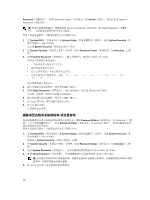Dell Vostro 3445 \u0026#31616;\u0026#20307;\u0026#20013;\u0026#25991; - Page 33
Advanced(高级), Security(安全性) - battery
 |
View all Dell Vostro 3445 manuals
Add to My Manuals
Save this manual to your list of manuals |
Page 33 highlights
Advanced(高级) Advanced Processor Configuration PowerNow! PowerNow! 模式。 Virtualization AMD 默认:Enabled Enabled Integrated NIC USB Emulation USB Wake Support SATA Operation Adapter Warnings Function Key Behavior Battery Health NIC USB USB SATA 默认:Enabled Enabled Disabled AHCI 默认:Enabled Miscellaneous Devices External USB Ports USB 端口。 Microphone Camera Internal Bluetooth Internal WLAN WLAN。 Media Card Reader Optical Device Boot Disable USB debug USB 默认:Enabled Enabled Enabled Enabled Enabled Enabled Enabled Disabled Disabled Security Security Unlock Setup Status Admin Password Status System Password Status HDD Password Status Unlocked Not set Not set HDD Not set 33

Advanced
(高级)
您可以通过
Advanced
(高级)选项卡设置可影响计算机性能的多种功能。下表定义了每个选项的功能和默认
值。
Processor Configuration
(处理器配置)
PowerNow!
启用或禁用
PowerNow!
模式。
默认:
Enabled
(已启用)
Virtualization
启用或禁用
AMD
虚拟化。
默认:
Enabled
(已启用)
Integrated NIC
启用或禁用集成
NIC
。
默认:
Enabled
(已启用)
USB Emulation
启用或禁用
USB
仿真。
默认:
Enabled
(已启用)
USB Wake Support
启用或禁用
USB
唤醒支持。
默认:
Disabled
(已禁用)
SATA Operation
允许您选择
SATA
操作模式。
默认:
AHCI
Adapter Warnings
启用或禁用适配器警报。
默认:
Enabled
(已启用)
Function Key Behavior
选择功能键或多媒体键
默认:多媒体键
Battery Health
显示电池的运行状况:
Miscellaneous Devices
(其他设备)
External USB Ports
启用或禁用外部
USB
端口。
默认:
Enabled
(已启用)
Microphone
启用或禁用麦克风。
默认:
Enabled
(已启用)
Camera
启用或禁用摄像头。
默认:
Enabled
(已启用)
Internal Bluetooth
启用或禁用内部蓝牙。
默认:
Enabled
(已启用)
Internal WLAN
启用或禁用内部
WLAN
。
默认:
Enabled
(已启用)
Media Card Reader
启用或禁用介质卡读取器。
默认:
Enabled
(已启用)
Optical Device
启用或禁用光驱设备。
默认:
Enabled
(已启用)
Boot Disable
启用或禁用引导设备。
默认:
Disabled
(已禁用)
USB debug
启用或禁用
USB
调试选项。
默认:
Disabled
(已禁用)
Security
(安全性)
Security
(安全性)选项卡显示安全状态,并允许您管理计算机的安全功能。
Unlock Setup Status
允许您解锁设置选项。(默认:
Unlocked
(未锁定)
Admin Password Status
指定是否已分配管理员密码。(默认:
Not set
(未设
置)
System Password Status
允许您设置系统密码。(默认:
Not set
(未设置)
HDD Password Status
允许您设置
HDD
密码。(默认:
Not set
(未设置)
33