Dell Vostro 3460 Owner's Manual - Page 54
Super I/O chip failure, Chipset Error North - keyboard replacement
 |
View all Dell Vostro 3460 manuals
Add to My Manuals
Save this manual to your list of manuals |
Page 54 highlights
Table 7. Diagnostic Beep Codes Beep 1 2 3 4 5 6 7 8 Description BIOS ROM checksum in progress of failure. No RAM detected Possible Cause/Troubleshooting Steps System board failure, covers BIOS corruption or ROM error If no memory is detected, you can perform the following steps: • reseat the memory if an additional memory is available • install that memory if the issue persists • issue with the memory connector • Chipset Error (North and South Bridge Chipset, DMA/IMR/Timer Error) System board failure • Time-Of-Day Clock test failure • Gate A20 failure • Super I/O chip failure • Keyboard controller test failure RAM Read/Write failure If no memory is detected, you can perform the following steps: • reseat the memory if an additional memory is available • install that memory if the issue persists • issue with the memory connector Real-time clock power fail Video BIOS Test Failure Processor Failure Display CMOS battery failure. Reseat the battery. If issue persists, there can be an issue with the coin-cell battery or the connector (that will involve replacing the system board) Video card failure Processor failure Display failure 54