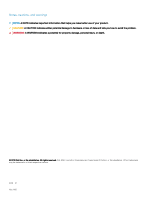Dell Vostro 3582 with optical drive Setup and specifications guide - Page 4
Contacting Dell, Software, Getting help
 |
View all Dell Vostro 3582 manuals
Add to My Manuals
Save this manual to your list of manuals |
Page 4 highlights
Secure boot...25 Exit...25 System and setup password...25 Assigning a system setup password...25 Deleting or changing an existing system setup password 26 7 Software...27 Downloading drivers...27 8 Getting help...28 Contacting Dell...28 4 Contents

Secure boot
................................................................................................................................................................
25
Exit
...............................................................................................................................................................................
25
System and setup password
...........................................................................................................................................
25
Assigning a system setup password
........................................................................................................................
25
Deleting or changing an existing system setup password
....................................................................................
26
7 Software
......................................................................................................................................................
27
Downloading drivers
.........................................................................................................................................................
27
8 Getting help
.................................................................................................................................................
28
Contacting Dell
.................................................................................................................................................................
28
4
Contents