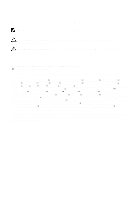Dell Vostro 3750 Owners Manual - Page 4
Hard Drive, Optical Drive, Palm Rest, Hinge Cover, Wireless Local Area Network WLAN Card
 |
View all Dell Vostro 3750 manuals
Add to My Manuals
Save this manual to your list of manuals |
Page 4 highlights
Installing The Memory Module 30 8 Hard Drive 31 Removing The Hard Drive 31 Installing The Hard Drive 33 9 Optical Drive 35 Removing The Optical Drive 35 Installing The Optical Drive 37 10 Palm Rest 39 Removing The Palmrest 39 Installing The Palmrest...44 11 Hinge Cover 47 Removing The Hinge Cover 47 Installing The Hinge Cover 48 12 Wireless Local Area Network (WLAN) Card 51 Removing the Wireless Local Area Network (WLAN) Card 51 Installing The Wireless Local Area Network (WLAN) Card 53 13 Display Assembly 55 Removing The Display Assembly 55 Installing The Display Assembly 58 14 Display Bezel 59 Removing The Display Bezel 59 Installing The Display Bezel 60 15 Display Panel 63 Removing The Display Panel 63 Installing The Display Panel 66

Installing The Memory Module
.......................................................................................
30
8 Hard Drive
..................................................................................................
31
Removing The Hard Drive
................................................................................................
31
Installing The Hard Drive
.................................................................................................
33
9 Optical Drive
..............................................................................................
35
Removing The Optical Drive
............................................................................................
35
Installing The Optical Drive
.............................................................................................
37
10 Palm Rest
.................................................................................................
39
Removing The Palmrest
..................................................................................................
39
Installing The Palmrest
....................................................................................................
44
11 Hinge Cover
.............................................................................................
47
Removing The Hinge Cover
.............................................................................................
47
Installing The Hinge Cover
..............................................................................................
48
12 Wireless Local Area Network (WLAN) Card
.....................................
51
Removing the Wireless Local Area Network (WLAN) Card
............................................
51
Installing The Wireless Local Area Network (WLAN) Card
............................................
53
13 Display Assembly
...................................................................................
55
Removing The Display Assembly
....................................................................................
55
Installing The Display Assembly
.....................................................................................
58
14 Display Bezel
...........................................................................................
59
Removing The Display Bezel
...........................................................................................
59
Installing The Display Bezel
............................................................................................
60
15 Display Panel
..........................................................................................
63
Removing The Display Panel
...........................................................................................
63
Installing The Display Panel
............................................................................................
66