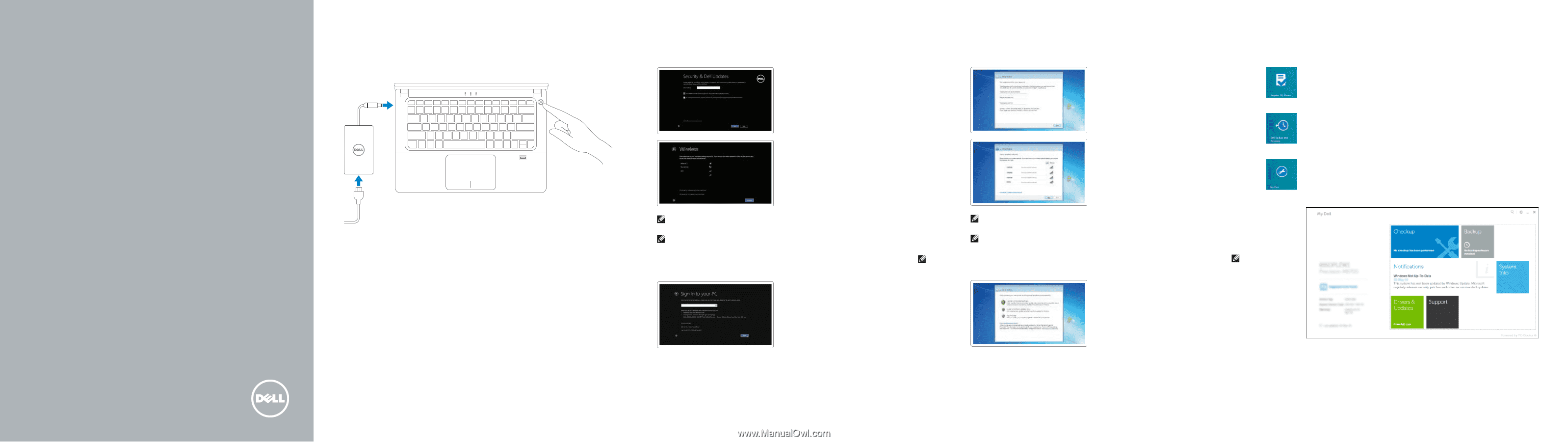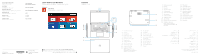Dell Vostro 5480 \u0026#1575;\u0026#1604;\u0026#1593;\u0026#1585;\u0026#1576;\ - Page 1
Dell Vostro 5480 Manual
 |
View all Dell Vostro 5480 manuals
Add to My Manuals
Save this manual to your list of manuals |
Page 1 highlights
Vostro 14 5000 Series Quick Start Guide Hızlı Başlangıç Kılavuzu 1 Connect the power adapter and turn on your computer Güç adaptörünü takıp bilgisayarınızı açma 2 Finish Windows setup Windows kurulumunu tamamlayın | Windows Windows 8 Enable security and updates Güvenlik ve güncellemeleri etkinleştirin Connect to your network Ağınıza bağlanın NOTE: If you are connecting to a secured wireless network, enter the password for the wireless network access when prompted. NOT: Güvenli bir kablosuz ağa bağlanıyorsanız, istendiği zaman kablosuz ağ erişim parolasını girin. Sign in to your Microsoft account or create a local account Microsoft hesabınıza oturum açın veya yerel bir hesap oluşturun Microsoft Windows 7 Set up password for Windows Windows için parola belirleyin Windows Connect to your network Ağınıza bağlanın Locate your Dell apps Dell uygulamalarınızı bulun Dell Windows 8 Register your computer Bilgisayarınızı kaydedin Dell Backup and Recovery Dell Yedekleme ve Kurtarma | Dell Backup and Recovery My Dell Dell Bilgisayarım Dell NOTE: If you are connecting to a secured wireless network, enter the password for the wireless network access when prompted. NOT: Güvenli bir kablosuz ağa bağlanıyorsanız, istendiği zaman kablosuz ağ erişim parolasını girin. Protect your computer Bilgisayarınızı koruyun