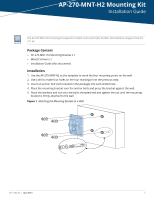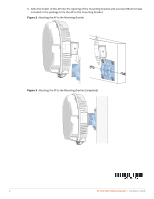Dell W-Series 228 AP-270-MNT-H2 Mounting Kit Installation Guide - Page 2
Attaching the AP to the Mounting Bracket, Attaching the AP to the Mounting Bracket Completed
 |
View all Dell W-Series 228 manuals
Add to My Manuals
Save this manual to your list of manuals |
Page 2 highlights
6. Slide the holder of the AP into the opening of the mounting bracket and use two M6x20 screws included in the package to fix the AP to the mounting bracket. Figure 2 Attaching the AP to the Mounting Bracket Figure 3 Attaching the AP to the Mounting Bracket (Completed) 2 AP-270-MNT-H2 Mounting Kit | Installation Guide

2
AP-270-MNT-H2 Mounting Kit
|
Installation Guide
6.
Slide the holder of the AP into the opening of the mounting bracket and use two M6x20 screws
included in the package to fix the AP to the mounting bracket.
Figure 2
Attaching the AP to the Mounting Bracket
Figure 3
Attaching the AP to the Mounting Bracket (Completed)