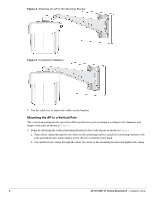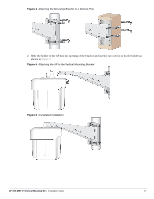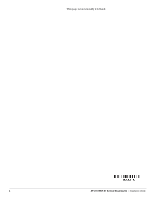Dell W-Series 277 AP-270-MNT-V1 Vertical Mounting Kit Installation Guide - Page 3
Attaching the Mounting Bracket to a Vertical Pole, Attaching the AP to the Vertical Mounting Bracket
 |
View all Dell W-Series 277 manuals
Add to My Manuals
Save this manual to your list of manuals |
Page 3 highlights
Figure 4 Attaching the Mounting Bracket to a Vertical Pole 2. Slide the holder of the AP into the opening of the bracket and use the two screws to fix the holder as shown in Figure 5. Figure 5 Attaching the AP to the Vertical Mounting Bracket Figure 6 Completed Installation AP-270-MNT-V1 Vertical Mounting Kit | Installation Guide 3

AP-270-MNT-V1 Vertical Mounting Kit
|
Installation Guide
3
Figure 4
Attaching the Mounting Bracket to a Vertical Pole
2.
Slide the holder of the AP into the opening of the bracket and use the two screws to fix the holder as
shown in
Figure 5
.
Figure 5
Attaching the AP to the Vertical Mounting Bracket
Figure 6
Completed Installation