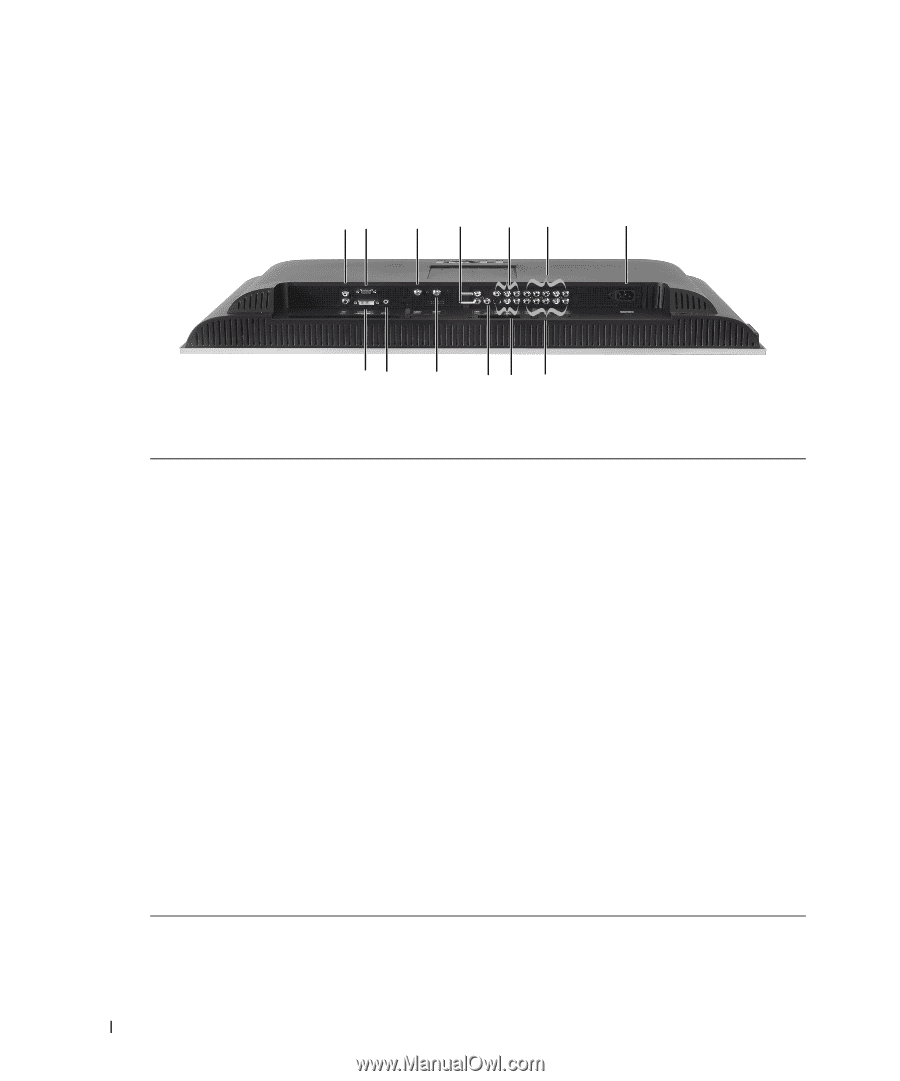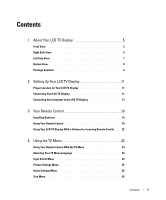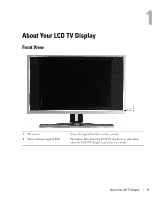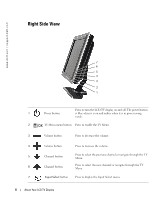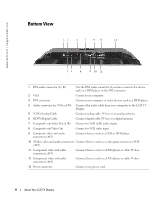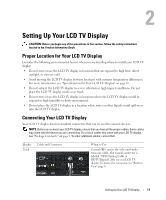Dell W2607C LCD HD TV Dell™ W2607C LCD TV Display Owner's Manual - Page 8
Bottom View - hdtv antennas
 |
View all Dell W2607C LCD HD TV manuals
Add to My Manuals
Save this manual to your list of manuals |
Page 8 highlights
www.dell.com | support.dell.com Bottom View 12 57 9 11 13 34 6 8 10 12 1 DVI audio connector (L / R) Use the DVI audio connector if you have connected a device such as a DVD player to the DVI connector. 2 VGA Connect your computer. 3 DVI connector Connect your computer or video devices such as a DVD player. 4 Audio connector for VGA or DVI Connect the audio cable from your computer to the LCD TV Display. 5 NTSC/Analog Cable Connect analog cable TV box or an analog antenna. 6 HDTV/Digital Cable Connect digital cable TV box or a digital antenna. 7 Composite out/Audio Out (L/R) Connect to VCR (L/R) audio inputs. 8 Composite out/Video Out Connect to VCR video input. 9 Composite video and audio connectors (AV1) Connect devices such as a VCR or DVD player. 10 S-Video video and audio connectors Connect devices such as a video game system or a VCR. (AV2) 11 Component video and audio connectors (AV3) Connect devices such as a DVD player or cable TV box. 12 Component video and audio connectors (AV4) Connect devices such as a DVD player or cable TV box. 13 Power connector Connect your power cord. 8 About Your LCD TV Display