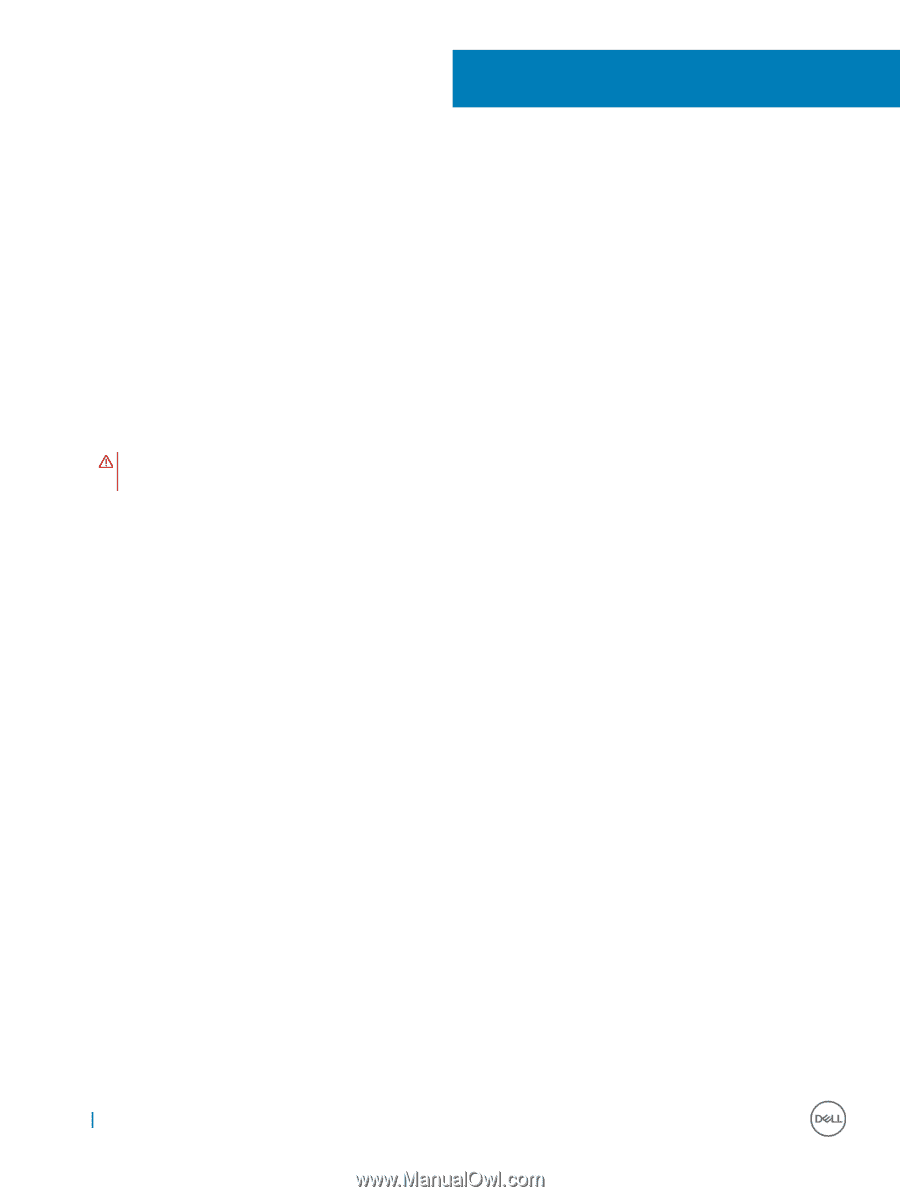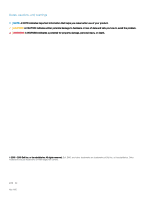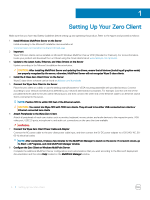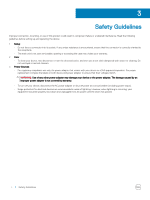Dell Wyse 1010 Zero Client Users Guide - Page 6
Power Sources
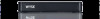 |
View all Dell Wyse 1010 manuals
Add to My Manuals
Save this manual to your list of manuals |
Page 6 highlights
3 Safety Guidelines Improper connection, mounting, or use of this product could result in component failure or undesired interference. Read the following guidelines before setting up and operating the device. 1 Setup: • Do not force a connector into its socket. If any undue resistance is encountered, ensure that the connector is correctly oriented to the receptacle. • The main unit is not user serviceable; opening or accessing the case may violate your warranty. 2 Care: • To clean your device, first disconnect it from the electrical outlet, and then use a soft cloth dampened with water for cleaning. Do not use liquid or aerosol cleaners. 3 Power Sources: • For regulatory compliance use only the power adapter that comes with your device or a Dell-approved equivalent. For proper replacement compare the labels on both device and power adapter to ensure that their voltages match. WARNING: Use of any other power adapter may damage your device or the power adapter. The damage caused by an improper power adapter is not covered by warranty. • To turn off your device, disconnect the AC power adapter or shut off power at a circuit breaker (including power strips). • Surge protectors for electrical devices are recommended in areas of lightning. However, when lightning is occurring, your equipment should be properly shut down and unplugged from AC power until the storm has passed. 6 Safety Guidelines