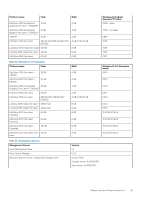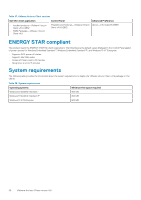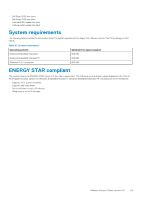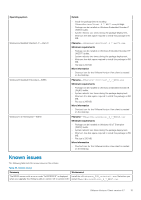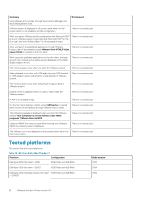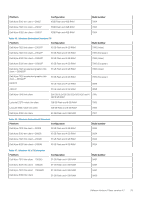Dell Wyse 7040 VMware Horizon Client for Windows Embedded Operating System Rel - Page 28
Windows Embedded Standard 7P, Windows 10 IoT Enterprise
 |
View all Dell Wyse 7040 manuals
Add to My Manuals
Save this manual to your list of manuals |
Page 28 highlights
Operating system Windows 10 IoT Enterprise-WIE10 Details • Package can be installed on Windows Embedded Standard 7P (WES7P) builds. • System reboots two times during the package deployment. • Minimum free disk space required to install this package is 800 MB. Filename-VMwareHorizonClient_4_8_WIE10.exe Minimum requirements • Package can be installed on Windows 10 IoT Enterprise (WIE10) builds. • System reboots two times during the package deployment. • Minimum free disk space required to install this package is 800 MB. Known issues The following table lists the known issues in this release: Table 40. Known issues Defect ID WS-2102 WS-1829 Summary Workaround The mapped drive Z and USB is not getting redirected in the PCOIP VMware Session To access drive Z in VMware session, go to Settings >Sharing add drive Z to be shared for the published desktop and save the settings. This redirects the Z drive. In VMware Horizon Client, there will be low computer memory and the VMware Remote MKS alert dialogue appears after the VMware session is launched. There is no workaround available. Supported platforms Windows Embedded Standard 7 • Dell Wyse 3030 thin client • Dell Wyse 7010 thin client-Z90D7 • Dell Wyse 7010 Extended Chassis thin client-Z90DE7 • Dell Wyse 5010 thin client-D90D7 • Dell Wyse 7020 thin client-Z90Q7 • Dell Wyse 5020 thin client-D90Q7 Windows Embedded Standard 7P • Dell Wyse 7020 thin client-Z90Q7P • Dell Wyse 5020 thin client-D90Q7P • Dell Wyse 7020 accelerated graphics thin client-Z90QQ7P • Dell Wyse 5010 thin client-D90D7P • Z90D7P • Dell Wyse 7040 thin client • Latitude E7270 mobile thin client • Latitude 3460 mobile thin client • Dell Wyse 5060 thin client Windows 10 IoT Enterprise • Dell Wyse 7020 thin client-Z90Q10 • Dell Wyse 5020 thin client-D90Q10 • Dell Wyse 7020 thin client-Z90QQ10 28 VMware Horizon Client version 4.8