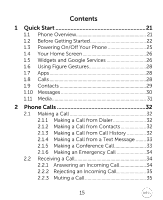Dell XCD35 User Manual - Page 18
Google Applications, Phone Settings
 |
View all Dell XCD35 manuals
Add to My Manuals
Save this manual to your list of manuals |
Page 18 highlights
7.4 Playing Your Videos 70 7.5 Gallery 71 7.6 Sound Recorder 71 7.6.1 Opening Sound Recorder 72 7.6.2 Recording a Voice Memo 72 8 Google Applications 73 8.1 Signing in to Your Google™ Account 73 8.2 Using Gmail 73 8.2.1 Opening Gmail 73 8.2.2 Creating and Sending a Gmail Message. 74 8.3 Using Calendar 74 8.3.1 Opening Calendar 74 8.3.2 Adding an Event 74 8.3.3 Viewing Calendar Events 75 8.4 Using Google Talk 75 8.4.1 Opening Google Talk 75 8.4.2 Adding a New Friend 75 8.4.3 Viewing and Accepting an Invitation ...... 76 8.4.4 Changing Your Online Status 76 8.4.5 Starting a Chat 76 8.5 Places 77 8.6 Latitude 77 9 Phone Settings 79 9.1 Basic Settings 79 9.1.1 Setting Time and Date 79 18

18
7.4
Playing Your Videos
................................................
70
7.5
Gallery
.........................................................................
71
7.6
Sound Recorder
........................................................
71
7.6.1
Opening Sound Recorder
.........................
72
7.6.2
Recording a Voice Memo
..........................
72
8
Google Applications
............................................
73
8.1
Signing in to Your Google™ Account
.................
73
8.2
Using Gmail™
...........................................................
73
8.2.1
Opening Gmail
............................................
73
8.2.2
Creating and Sending a Gmail Message.74
8.3
Using Calendar
.........................................................
74
8.3.1
Opening Calendar
.......................................
74
8.3.2
Adding an Event
..........................................
74
8.3.3
Viewing Calendar Events
...........................
75
8.4
Using Google Talk™
...............................................
75
8.4.1
Opening Google Talk
.................................
75
8.4.2
Adding a New Friend
..................................
75
8.4.3
Viewing and Accepting an Invitation
......
76
8.4.4
Changing Your Online Status
...................
76
8.4.5
Starting a Chat
.............................................
76
8.5
Places
.........................................................................
77
8.6
Latitude
......................................................................
77
9
Phone Settings
.....................................................
79
9.1
Basic Settings
............................................................
79
9.1.1
Setting Time and Date
...............................
79