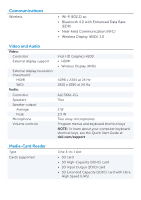Dell XPS 11 9P33 Specifications - Page 4
Power Status Light Behavior, Storage, Display - battery
 |
View all Dell XPS 11 9P33 manuals
Add to My Manuals
Save this manual to your list of manuals |
Page 4 highlights
Power Status Light Behavior Light status Solid white Solid yellow Off Power state • Computer is On and power adapter is connected • Computer is On, running on battery, and battery has greater than 10% charge • Computer is on standby or connected standby mode and the battery is being charged • Computer is On, running on battery, and battery has less than or equal to 10% charge • Computer is Off or in the hibernate state • Computer is in standby or connected standby mode and running on battery • Computer is in standby or connected standby mode and battery is not being charged Storage Interface Solid state drives mSATA SATA 6 Gbps One Solid-state drive (SSD) with Intel Smart Cache support One mSATA Mini Card Display Type Resolution (maximum) Dimensions: Height Width Diagonal Refresh rate Operating angle Pixel pitch Controls 11.6-inches WQHD touchscreen 2560 x 1440 6.22 in (157.94 mm) 10.55 in (268 mm) 11.6 in (294.64 mm) 60 Hz 0 degree (closed) to 360 degrees 0.1005 mm x 0.1005 mm Brightness can be controlled using keyboard shortcut keys NOTE: To learn about your computer keyboard shortcut keys, see the Quick Start Guide at dell. com/support.