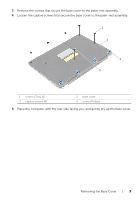Dell XPS 11 Service Manual - Page 9
Place the computer with the rear side facing you, and gently pry up the base cover.
 |
View all Dell XPS 11 manuals
Add to My Manuals
Save this manual to your list of manuals |
Page 9 highlights
3 Remove the screws that secure the base cover to the palm-rest assembly. 4 Loosen the captive screws that secure the base cover to the palm-rest assembly. 1 2 3 4 1 screws (Torx) (6) 3 captive screws (4) 2 base cover 4 screw (Phillips) 5 Place the computer with the rear side facing you, and gently pry up the base cover. Removing the Base Cover | 9

Removing the Base Cover
|
9
3
Remove the screws that secure the base cover to the palm-rest assembly.
4
Loosen the captive screws that secure the base cover to the palm-rest assembly.
5
Place the computer with the rear side facing you, and gently pry up the base cover.
1
screws (Torx) (6)
2
base cover
3
captive screws (4)
4
screw (Phillips)
1
2
4
3