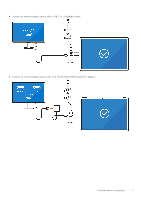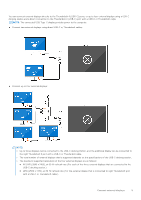Dell XPS 13 9315 2-in-1 External Display Connection Guide - Page 10
Troubleshooting
 |
View all Dell XPS 13 9315 2-in-1 manuals
Add to My Manuals
Save this manual to your list of manuals |
Page 10 highlights
3 Troubleshooting 8K display not displaying correctly Question When I connect an 8K display to the computer using a Thunderbolt docking station, the display output is not correct from the computer. Cause This may be because of a hardware limitation with the Thunderbolt docking station. Workaround Connect the 8K display directly to a Thunderbolt port on the computer (not using a docking station). After doing so, power the display on and off again. 10 Troubleshooting

Troubleshooting
8K display not displaying correctly
Question
When I connect an 8K display to the computer using a Thunderbolt docking station, the display output is not correct from the
computer.
Cause
This may be because of a hardware limitation with the Thunderbolt docking station.
Workaround
Connect the 8K display directly to a Thunderbolt port on the computer (not using a docking station). After doing so, power the
display on and off again.
3
10
Troubleshooting