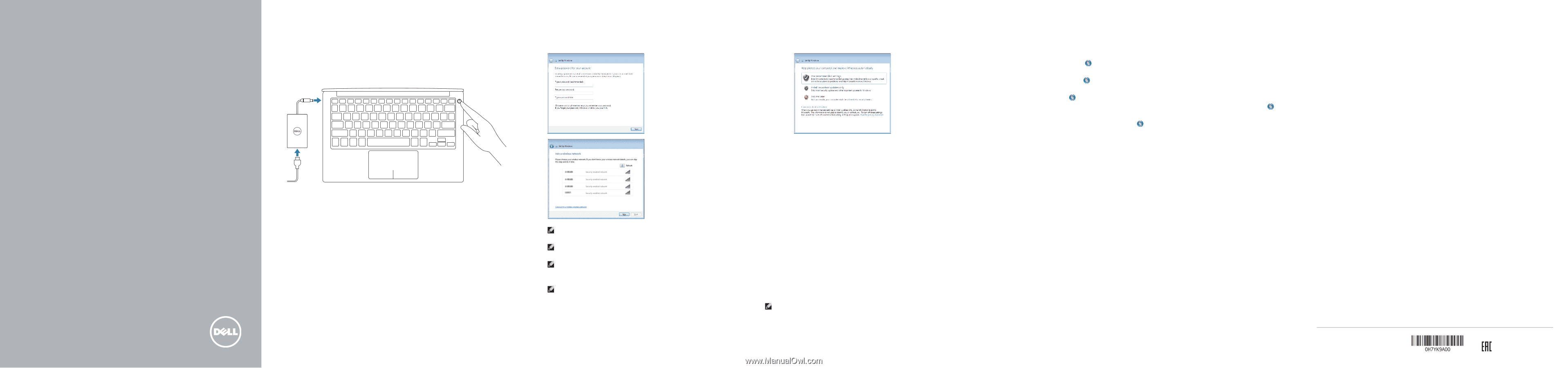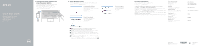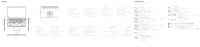Dell XPS 13 9350 \u0026#1575;\u0026#1604;\u0026#1593;\u0026#1585;\u0026#1576;\ - Page 1
Dell XPS 13 9350 Manual
 |
View all Dell XPS 13 9350 manuals
Add to My Manuals
Save this manual to your list of manuals |
Page 1 highlights
XPS 13 Quick Start Guide Panduan Pengaktifan Cepat 1 Connect the power adapter and press the power button Sambungkan adaptor daya dan tekan tombol daya 2 Finish Windows setup Tuntaskan penataan Windows | Windows Windows Windows Set up password for Windows Atur kata sandi untuk Windows Windows Windows Windows Connect to your network Sambungkan ke jaringan Anda NOTE: If you are connecting to a secured wireless network, enter the password for the wireless network access when prompted. CATATAN: Jika Anda menghubungkan ke jaringan nirkabel aman, masukkan kata sandi untuk akses jaringan nirkabel tersebut saat diminta Protect your computer Lindungi komputer Anda For more information Untuk informasi lebih lanjut To learn about the features and advanced options available on your computer, click Start → All Programs→ Dell Help Documentation. Untuk mempelajari tentang fitur dan opsi lanjutan yang tersedia pada komputer Anda, klik Mulai → Semua Program→ Dokumentasi Bantuan Dell Dell Dell Product support and manuals Manual dan dukungan produk Contact Dell Hubungi Dell Dell Dell Regulatory and safety Regulasi dan keselamatan Regulatory model Model regulatori Regulatory type Jenis regulatori Computer model Model komputer Dell.com/support Dell.com/support/manuals Dell.com/support/windows Dell.com/contactdell Dell.com/regulatory_compliance P54G P54G002 XPS 9350 © 2015 Dell Inc. © 2015 Microsoft Corporation. Printed in China. 2015-07