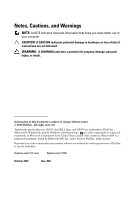Dell XPS 15 L501X Service Manual
Dell XPS 15 L501X Manual
 |
View all Dell XPS 15 L501X manuals
Add to My Manuals
Save this manual to your list of manuals |
Dell XPS 15 L501X manual content summary:
- Dell XPS 15 L501X | Service Manual - Page 1
Dell™ XPS™ L501X Service Manual Regulatory model: P11F series Regulatory type: P11F001 - Dell XPS 15 L501X | Service Manual - Page 2
CAUTION indicates potential damage to hardware or loss of data if instructions are not followed. WARNING: A WARNING indicates a potential for Dell Inc. All rights reserved. Trademarks used in this text: Dell™, the DELL logo, and XPS™ are trademarks of Dell Inc.; Microsoft®, Windows®, and the Windows - Dell XPS 15 L501X | Service Manual - Page 3
9 Before Working Inside Your Computer 10 2 Battery 13 Removing the Battery 13 Replacing the Battery 14 3 Module Cover 15 Removing the Module Cover 15 Replacing the Module Cover 16 4 Memory Module(s 17 Removing the Memory Module(s 17 Replacing the Memory Module(s 18 5 Wireless Mini-Card - Dell XPS 15 L501X | Service Manual - Page 4
Replacing the Palm-Rest Assembly 32 8 Power-Button Board 35 Removing the Power-Button Board 35 Replacing the Power-Button Board 36 9 Coin-Cell Battery 37 Removing the Coin-Cell Battery 37 Replacing the Coin-Cell Battery 38 10 Hard Drive 39 Removing the Hard Drive 39 Replacing the Hard Drive - Dell XPS 15 L501X | Service Manual - Page 5
11 Keyboard 43 Removing the Keyboard 43 Replacing the Keyboard 46 12 Display 49 Display Assembly 49 Removing the Display Assembly 49 Replacing the Display Assembly 52 Display Bezel 53 Removing the Display Bezel 53 Replacing the Display Bezel 54 Display Panel 54 Removing the Display Panel - Dell XPS 15 L501X | Service Manual - Page 6
the Top Cover 65 Replacing the Top Cover 69 15 Fan 71 Removing the Fan 71 Replacing the Fan 72 16 Subwoofer 75 Removing the Subwoofer 75 Replacing the Subwoofer 76 17 Internal Card With Bluetooth Wireless Technology 79 Removing the Bluetooth Card 79 Replacing the Bluetooth Card 80 - Dell XPS 15 L501X | Service Manual - Page 7
Heat Sink 95 Removing the Heat Sink 95 Replacing the Heat Sink 96 22 Processor Module 99 Removing the Processor Module 99 Replacing the Processor Module 101 23 System Board 103 Removing the System Board 103 Replacing the System Board 105 Entering the Service Tag in the BIOS 106 24 Speakers - Dell XPS 15 L501X | Service Manual - Page 8
25 Flashing the BIOS 113 8 Contents - Dell XPS 15 L501X | Service Manual - Page 9
-installed by performing the removal procedure in reverse order. Recommended Tools The procedures in this document may require the following tools: • Small flat-blade screwdriver • Phillips screwdriver • Plastic scribe • BIOS executable update program available at support.dell.com Turning Off Your - Dell XPS 15 L501X | Service Manual - Page 10
not by its pins. CAUTION: Only a certified service technician should perform repairs on your computer. Damage due to servicing that is not authorized by Dell™ is not covered by your warranty. CAUTION: When your computer and all attached devices from their electrical outlets. 10 Before You Begin - Dell XPS 15 L501X | Service Manual - Page 11
devices from your computer. CAUTION: To help prevent damage to the system board, remove the main battery (see "Removing the Battery" on page 13) before working inside the computer. 7 Remove the battery (see "Removing the Battery" on page 13). 8 Turn the computer top-side up, open the display, and - Dell XPS 15 L501X | Service Manual - Page 12
12 Before You Begin - Dell XPS 15 L501X | Service Manual - Page 13
on your computer). CAUTION: To avoid damage to the computer, use only the battery designed for this particular Dell computer. Do not use batteries designed for other Dell computers. Removing the Battery 1 Follow the instructions in "Before You Begin" on page 9. 2 Turn the computer over. 3 Slide the - Dell XPS 15 L501X | Service Manual - Page 14
2 battery release latch Replacing the Battery CAUTION: To avoid damage to the computer, use only the battery designed for this particular Dell computer. 1 Follow the instructions in "Before You Begin" on page 9. 2 Align the tabs on the battery with the slots in the battery bay and press the battery - Dell XPS 15 L501X | Service Manual - Page 15
to the computer, use only the battery designed for this particular Dell computer. Do not use batteries designed for other Dell computers. Removing the Module Cover 1 Follow the instructions in "Before You Begin" on page 9. 2 Remove the battery (see "Removing the Battery" on page 13). 3 Loosen the - Dell XPS 15 L501X | Service Manual - Page 16
1 2 4 3 1 screws (3) 3 tabs (4) 2 module cover 4 base cover Replacing the Module Cover CAUTION: To avoid damage to the computer, use only the battery designed for this particular Dell computer. 1 Follow the instructions in "Before You Begin" on page 9. 2 Align the tabs on the module cover with - Dell XPS 15 L501X | Service Manual - Page 17
the main battery (see "Removing the Battery" on page 13) before working inside the computer. You can increase your computer memory by installing memory modules on the system board. See "Specifications" in the Setup Guide that shipped with your computer or at support.dell.com/manuals for information - Dell XPS 15 L501X | Service Manual - Page 18
5 Remove the memory module from the memory-module connector. Replacing the Memory Module(s) CAUTION: If you need to install memory modules in two connectors, install a memory module in the lower connector before you install a memory module in the upper connector. 1 Follow the instructions in - Dell XPS 15 L501X | Service Manual - Page 19
, remove the memory module and reinstall it. NOTE: If the memory module is not installed properly, the computer may not boot. 3 2 1 1 tab 3 memory-module connector 2 notch 4 Replace the module cover (see "Replacing the Module Cover" on page 16). 5 Replace the battery (see "Replacing the Battery - Dell XPS 15 L501X | Service Manual - Page 20
Click Start → Control Panel→ System and Security→ System. CAUTION: Before turning on the computer, replace all screws and ensure that no stray screws remain inside the computer. Failure to do so may result in damage to the computer. 20 Memory Module(s) - Dell XPS 15 L501X | Service Manual - Page 21
-Card slot may or may not have a Mini-Card installed. Removing the Mini-Card(s) 1 Follow the instructions in "Before You Begin" on page 9. 2 Remove the battery (see "Removing the Battery" on page 13). 3 Remove the module cover (see "Removing the Module Cover" on page 15). Wireless Mini-Card(s) 21 - Dell XPS 15 L501X | Service Manual - Page 22
4 Disconnect the antenna cables from the Mini-Card(s). 5 Remove the screw that secures the Mini-Card to the system board. NOTE: Your computer can only support either a WWAN Mini-Card or a TV tuner module in the full Mini-Card slot at a time. 4 3 2 1 1 antenna cables (2) 3 screw 2 Mini-Card 4 - Dell XPS 15 L501X | Service Manual - Page 23
information, see "Protecting Against Electrostatic Discharge" in the safety information that shipped with your computer. Replacing the Mini-Card(s) 1 Follow the instructions in "Before You Begin" on page 9. 2 Remove the new Mini-Card from its packaging. CAUTION: Use firm and even pressure to slide - Dell XPS 15 L501X | Service Manual - Page 24
the Mini-Cards supported by your computer. Replace the battery (see "Replacing the Battery" on page 14). CAUTION: Before turning on the computer, replace all screws and ensure that no stray screws remain inside the computer. Failure to do so may result in damage to the computer. 8 Install the drivers - Dell XPS 15 L501X | Service Manual - Page 25
computer. Removing the Optical Drive 1 Follow the instructions in "Before You Begin" on page 9. 2 Remove the battery (see "Removing the Battery" on page 13). 3 Remove the module cover (see "Removing the Module Cover" on page 15). 4 Remove the memory module(s) (see "Removing the Memory Module(s)" on - Dell XPS 15 L501X | Service Manual - Page 26
Optical Drive 1 Follow the instructions in "Before You Begin" on page 9. 2 Remove the new optical drive from its packaging. 3 Slide the optical drive into the optical-drive bay until it is fully seated. 4 Replace the screw that secures the optical drive to the base cover. 5 Replace the memory module - Dell XPS 15 L501X | Service Manual - Page 27
CAUTION: Before turning on the computer, replace all screws and ensure that no stray screws remain inside the computer. Failure to do so may result in damage to the computer. Optical Drive 27 - Dell XPS 15 L501X | Service Manual - Page 28
28 Optical Drive - Dell XPS 15 L501X | Service Manual - Page 29
to the system board, remove the main battery (see "Removing the Battery" on page 13) before working inside the computer. Removing the Palm-Rest Assembly 1 Follow the instructions in "Before You Begin" on page 9. 2 Remove the battery (see "Removing the Battery" on page 13). 3 Remove the screw that - Dell XPS 15 L501X | Service Manual - Page 30
1 2 3 1 palm-rest assembly tabs (2) 3 base cover 2 screw 5 Turn the computer over and open the display as far as possible. 6 Starting from the top, gently ease the palm-rest assembly from the top cover. 30 Palm-Rest Assembly - Dell XPS 15 L501X | Service Manual - Page 31
2 palm-rest assembly CAUTION: Carefully separate the palm-rest assembly from the top cover to avoid damage to the palm-rest assembly. 7 Without pulling hard on the palm-rest assembly, place it away from the display as shown in the following illustration. 8 Lift the connector latch and pull the pull - Dell XPS 15 L501X | Service Manual - Page 32
3 palm-rest assembly 2 touch-pad cable connector Replacing the Palm-Rest Assembly 1 Follow the instructions in "Before You Begin" on page 9. 2 computer over. 5 Replace the screw that secures the palm-rest assembly to the base cover. 6 Replace the battery (see "Replacing the Battery" on page 14). - Dell XPS 15 L501X | Service Manual - Page 33
CAUTION: Before turning on the computer, replace all screws and ensure that no stray screws remain inside the computer. Failure to do so may result in damage to the computer. Palm-Rest Assembly 33 - Dell XPS 15 L501X | Service Manual - Page 34
34 Palm-Rest Assembly - Dell XPS 15 L501X | Service Manual - Page 35
to the system board, remove the main battery (see "Removing the Battery" on page 13) before working inside the computer. Removing the Power-Button Board 1 Follow the instructions in "Before You Begin" on page 9. 2 Remove the battery (see "Removing the Battery" on page 13). 3 Remove the palm-rest - Dell XPS 15 L501X | Service Manual - Page 36
connector latch to secure the power-button cable. 4 Replace the palm-rest assembly (see "Replacing the Palm-Rest Assembly" on page 32). 5 Replace the battery (see "Replacing the Battery" on page 14). CAUTION: Before turning on the computer, replace all screws and ensure that no stray screws remain - Dell XPS 15 L501X | Service Manual - Page 37
to the system board, remove the main battery (see "Removing the Battery" on page 13) before working inside the computer. Removing the Coin-Cell Battery 1 Follow the instructions in "Before You Begin" on page 9. 2 Remove the battery (see "Removing the Battery" on page 13). 3 Remove the palm-rest - Dell XPS 15 L501X | Service Manual - Page 38
the instructions in "Before You Begin" on page 9. 2 With the positive side facing up, snap the coin-cell battery into the battery socket on the system board. 3 Replace the palm-rest assembly (see "Replacing the Palm-Rest Assembly" on page 32). 4 Replace the battery (see "Replacing the Battery" on - Dell XPS 15 L501X | Service Manual - Page 39
: If you are installing a hard drive from a source other than Dell, you need to install an operating system, drivers, and utilities on the new hard drive. Removing the Hard Drive 1 Follow the instructions in "Before You Begin" on page 9. 2 Remove the battery (see "Removing the Battery" on page 13 - Dell XPS 15 L501X | Service Manual - Page 40
side to disconnect it from the system board connector. 6 Lift the hard-drive assembly out of the hard-drive bay. 2 1 1 hard-drive assembly 2 screws (4) 7 Remove the four screws that secure the hard-drive bracket to the hard drive. 8 Lift the hard-drive bracket off the hard drive. 40 Hard Drive - Dell XPS 15 L501X | Service Manual - Page 41
with your computer). Replacing the Hard Drive 1 Follow the instructions in "Before You Begin" on page 9. 2 Remove the new hard drive from its packaging. Save the original packaging for storing or shipping the hard drive. 3 Slide the hard drive into the hard-drive bracket. 4 Replace the four screws - Dell XPS 15 L501X | Service Manual - Page 42
the four screws that secure the hard-drive assembly to the computer base. 8 Replace the palm-rest assembly (see "Replacing the Palm-Rest Assembly" on page 32). 9 Replace the battery (see "Replacing the Battery" on page 14). CAUTION: Before turning on the computer, replace all screws and ensure that - Dell XPS 15 L501X | Service Manual - Page 43
to the system board, remove the main battery (see "Removing the Battery" on page 13) before working inside the computer. Removing the Keyboard 1 Follow the instructions in "Before You Begin" on page 9. 2 Remove the battery (see "Removing the Battery" on page 13). 3 Remove the palm-rest assembly - Dell XPS 15 L501X | Service Manual - Page 44
1 2 3 1 screws (2) 3 top cover 2 keyboard 5 Carefully lift the keyboard and slide the keyboard tabs out of the slots on the top cover. 6 Lift the connector latch up and pull the pull-tab to disconnect the keyboard backlight cable from the system-board connector. 44 Keyboard - Dell XPS 15 L501X | Service Manual - Page 45
backlight cable connector CAUTION: The keycaps on the keyboard are fragile, easily dislodged, and timeconsuming to replace. Be careful when removing and handling the keyboard. CAUTION: Be extremely careful when removing and handling the keyboard. Failure to do so could result in scratching the - Dell XPS 15 L501X | Service Manual - Page 46
1 4 3 2 1 keyboard cable connector 3 keyboard tabs (4) 2 keyboard 4 top cover 9 Lift the keyboard off the top cover. Replacing the Keyboard 1 Follow the instructions in "Before You Begin" on page 9. 2 Slide the keyboard cable into the system-board connector and press down on the connector latch - Dell XPS 15 L501X | Service Manual - Page 47
see "Replacing the Palm-Rest Assembly" on page 32). 7 Replace the battery (see "Replacing the Battery" on page 14). CAUTION: Before turning on the computer, replace all screws and ensure that no stray screws remain inside the computer. Failure to do so may result in damage to the computer. Keyboard - Dell XPS 15 L501X | Service Manual - Page 48
48 Keyboard - Dell XPS 15 L501X | Service Manual - Page 49
Assembly Removing the Display Assembly 1 Follow the instructions in "Before You Begin" on page 9. 2 Remove the battery (see "Removing the Battery" on page 13). 3 Remove the module cover (see "Removing the Module Cover" on page 15). 4 Remove the memory module(s) (see "Removing the Memory Module - Dell XPS 15 L501X | Service Manual - Page 50
the Palm-Rest Assembly" on page 29). 9 Turn the computer over and open the display as far as possible. 10 Remove the keyboard (see "Removing the Keyboard" on page 43). 11 Pull the pull-tab to disconnect the display cable from the system-board connector. 12 Disconnect the digitizer board cable - Dell XPS 15 L501X | Service Manual - Page 51
board cable 2 display cable connector 14 Note the routing of the display cable and remove the cable from the routing guides. 15 Note the routing of the Mini-Card antenna cables and remove them from the routing guides on the top cover. 16 Gently pull the antenna cables up from the bottom of - Dell XPS 15 L501X | Service Manual - Page 52
the Display Assembly 1 Follow the instructions in "Before You Begin" on page 9. 2 Place the display assembly in position and replace the four screws that secure the display assembly to the computer base. 3 Route the display cable through the routing guides and connect the display cable to the - Dell XPS 15 L501X | Service Manual - Page 53
guides on the base cover. 12 Connect the antenna cables to the connectors on the Mini-Card. 13 Replace the memory module(s) (see "Replacing the Memory Module(s)" on page 18). 14 Replace the module cover (see "Replacing the Module Cover" on page 16). 15 Replace the battery (see "Replacing the Battery - Dell XPS 15 L501X | Service Manual - Page 54
Before turning on the computer, replace all screws and ensure that no stray screws remain inside the computer. Failure to do so may result in damage to the computer. Display Panel Removing the Display Panel 1 Follow the instructions in "Before You Begin" on page 9. 2 Remove the display assembly (see - Dell XPS 15 L501X | Service Manual - Page 55
board cable from the connector on the digitizer board. 1 2 3 1 camera cable 3 digitizer board cable 2 display panel 6 Remove the ten screws that secure the display panel to the display back cover. 7 Remove the two screws that secure the digitizer board to the display back cover. Display 55 - Dell XPS 15 L501X | Service Manual - Page 56
cables and remove them from the routing guide on the right display hinge. 9 Note the routing of the display cable and remove it from the routing guide on the left display hinge. 5 4 1 2 3 1 display panel 3 display cable 5 antenna cables 2 screws (12) 4 digitizer board 10 Lift the display - Dell XPS 15 L501X | Service Manual - Page 57
Before turning on the computer, replace all screws and ensure that no stray screws remain inside the computer. Failure to do so may result in damage to the computer. Display Cable Removing the Display Cable 1 Follow the instructions in "Before You Begin" on page 9. 2 Remove the display assembly (see - Dell XPS 15 L501X | Service Manual - Page 58
1 3 2 1 pull tab 3 display cable 2 display-cable connector 7 Gently peel off the display cable from the display panel. Replacing the Display Cable 1 Follow the instructions in "Before You Begin" on page 9. 2 Adhere the display cable to the display panel. 3 Connect the display cable to the - Dell XPS 15 L501X | Service Manual - Page 59
CAUTION: Before turning on the computer, replace all screws and ensure that no stray screws remain inside the computer. Failure to do so may result in damage to the computer. Display-Panel Brackets Removing the Display-Panel Brackets 1 Follow the instructions in "Before You Begin" on page 9. 2 - Dell XPS 15 L501X | Service Manual - Page 60
-Panel Brackets 1 Follow the instructions in "Before You Begin" on page 9. 2 Place the display-panel brackets in position. 3 Replace the four screws (two on each side) that secure the display-panel brackets to the display panel. 4 Replace the display panel (see "Replacing the Display Panel" on page - Dell XPS 15 L501X | Service Manual - Page 61
1 Follow the instructions in "Before You Begin" on page 9. 2 Remove the battery (see "Removing the Battery" on page 13). 3 Remove the module cover (see "Removing the Module Cover" on page 15). 4 Remove the memory module(s) (see "Removing the Memory Module(s)" on page 17). 5 Remove the palm-rest - Dell XPS 15 L501X | Service Manual - Page 62
2 1 1 camera module 2 camera cable connector 10 Gently pry the camera module off the aluminium foil. Replacing the Camera Module 1 Follow the instructions in "Before You Begin" on page 9. 2 Adhere the camera module to the aluminium foil. 3 Use the alignment posts on the display back cover to - Dell XPS 15 L501X | Service Manual - Page 63
the Palm-Rest Assembly" on page 32). 9 Replace the memory module(s) (see "Replacing the Memory Module(s)" on page 18). 10 Replace the module cover (see "Replacing the Module Cover" on page 16). 11 Replace the battery (see "Replacing the Battery" on page 14). CAUTION: Before turning on the computer - Dell XPS 15 L501X | Service Manual - Page 64
64 Camera Module - Dell XPS 15 L501X | Service Manual - Page 65
the instructions in "Before You Begin" on page 9. 2 Press and eject any installed cards from the Media Card Reader. 3 Remove the battery (see "Removing the Battery" on page 13). 4 Remove the module cover (see "Removing the Module Cover" on page 15). 5 Remove the memory module(s) (see "Removing the - Dell XPS 15 L501X | Service Manual - Page 66
10 Turn the computer over. 11 Disconnect the fan cable and subwoofer cable from the connectors on the system board. 12 Remove the nine screws that secure the top-cover assembly to the base cover. 66 Top Cover - Dell XPS 15 L501X | Service Manual - Page 67
1 2 1 subwoofer cable connector 2 fan cable connector 13 Turn the computer over and use your fingertips to gently ease the top-cover assembly off the base cover. 14 Lift the top-cover assembly off the base cover. Top Cover 67 - Dell XPS 15 L501X | Service Manual - Page 68
1 top-cover assembly 15 Remove heat sink (see "Removing the Heat Sink" on page 95). 16 Remove the system board (see "Removing the System Board" on page 103). 17 Remove the Bluetooth card (see "Removing the Bluetooth Card" on page 79). 18 Remove the AC-adapter connector (see "Removing the AC-Adapter - Dell XPS 15 L501X | Service Manual - Page 69
page 32). 16 Replace the memory module(s) (see "Replacing the Memory Module(s)" on page 18). 17 Replace the module cover (see "Replacing the Module Cover" on page 16). 18 Replace any blank or card you removed from the Media Card Reader. 19 Replace the battery (see "Replacing the Battery" on page 14 - Dell XPS 15 L501X | Service Manual - Page 70
70 Top Cover - Dell XPS 15 L501X | Service Manual - Page 71
the instructions in "Before You Begin" on page 9. 2 Press and eject any installed cards from the Media Card Reader. 3 Remove the battery (see "Removing the Battery" on page 13). 4 Remove the module cover (see "Removing the Module Cover" on page 15). 5 Remove the memory module(s) (see "Removing the - Dell XPS 15 L501X | Service Manual - Page 72
that secure the fan to the base cover. 4 Follow the instructions from step 9 to step 12 in "Replacing the Top Cover" on page 69. 5 Replace the display assembly (see "Replacing the Display Assembly" on page 52). 6 Replace the keyboard (see "Replacing the Keyboard" on page 46). 72 Processor Fan - Dell XPS 15 L501X | Service Manual - Page 73
the Palm-Rest Assembly" on page 32). 8 Replace the memory module(s) (see "Replacing the Memory Module(s)" on page 18). 9 Replace the module cover (see "Replacing the Module Cover" on page 16). 10 Replace the battery (see "Replacing the Battery" on page 14). CAUTION: Before turning on the computer - Dell XPS 15 L501X | Service Manual - Page 74
74 Processor Fan - Dell XPS 15 L501X | Service Manual - Page 75
the computer. Removing the Subwoofer 1 Follow the instructions in "Before You Begin" on page 9. 2 Remove the battery (see "Removing the Battery" on page 13). 3 Remove the module cover (see "Removing the Module Cover" on page 15). 4 Remove the memory module(s) (see "Removing the Memory Module(s)" on - Dell XPS 15 L501X | Service Manual - Page 76
that secure the subwoofer to the base cover. 4 Follow the instructions from step 9 to step 12 in "Replacing the Top Cover" on page 69. 5 Replace the display assembly (see "Replacing the Display Assembly" on page 52). 6 Replace the keyboard (see "Replacing the Keyboard" on page 46). 76 Subwoofer - Dell XPS 15 L501X | Service Manual - Page 77
the Palm-Rest Assembly" on page 32). 8 Replace the memory module(s) (see "Replacing the Memory Module(s)" on page 18). 9 Replace the module cover (see "Replacing the Module Cover" on page 16). 10 Replace the battery (see "Replacing the Battery" on page 14). CAUTION: Before turning on the computer - Dell XPS 15 L501X | Service Manual - Page 78
78 Subwoofer - Dell XPS 15 L501X | Service Manual - Page 79
Card 1 Follow the instructions in "Before You Begin" on page 9. 2 Remove the battery (see "Removing the Battery" on page 13). 3 Remove the module cover (see "Removing the Module Cover" on page 15). 4 Remove the memory module(s) (see "Removing the Memory Module(s)" on page 17). 5 Remove the palm-rest - Dell XPS 15 L501X | Service Manual - Page 80
10 Disconnect the Bluetooth-card cable from the connector on the system board. 11 Lift the Bluetooth card from the slot on the top cover. 1 4 3 2 1 Bluetooth-card cable connector 3 Bluetooth card slot 2 Bluetooth card 4 Bluetooth-card cable Replacing the Bluetooth Card 1 Follow the instructions - Dell XPS 15 L501X | Service Manual - Page 81
the Keyboard" on page 46). 7 Replace the palm-rest assembly (see "Replacing the Palm-Rest Assembly" on page 32). 8 Replace the memory module(s) (see "Replacing the Memory Module(s)" on page 18). 9 Replace the module cover (see "Replacing the Module Cover" on page 16). 10 Replace the battery (see - Dell XPS 15 L501X | Service Manual - Page 82
82 Internal Card With Bluetooth Wireless Technology - Dell XPS 15 L501X | Service Manual - Page 83
1 Follow the instructions in "Before You Begin" on page 9. 2 Remove the battery (see "Removing the Battery" on page 13). 3 Remove the module cover (see "Removing the Module Cover" on page 15). 4 Remove the memory module(s) (see "Removing the Memory Module(s)" on page 17). 5 Remove the palm-rest - Dell XPS 15 L501X | Service Manual - Page 84
from the routing guides. 12 Remove the screw that secures the AC-adapter connector to the top cover. 1 2 3 1 screw 3 AC-adapter connector cable 2 AC adapter connector 13 Lift the AC-adapter connector off the base cover. Replacing the AC-Adapter Connector 1 Follow the instructions in "Before You - Dell XPS 15 L501X | Service Manual - Page 85
the Keyboard" on page 46). 9 Replace the palm-rest assembly (see "Replacing the Palm-Rest Assembly" on page 32). 10 Replace the memory module(s) (see "Replacing the Memory Module(s)" on page 18). 11 Replace the module cover (see "Replacing the Module Cover" on page 16). 12 Replace the battery (see - Dell XPS 15 L501X | Service Manual - Page 86
86 AC-Adapter Connector - Dell XPS 15 L501X | Service Manual - Page 87
the computer. Removing the USB Board 1 Follow the instructions in "Before You Begin" on page 9. 2 Remove the battery (see "Removing the Battery" on page 13). 3 Remove the module cover (see "Removing the Module Cover" on page 15). 4 Remove the memory module(s) (see "Removing the Memory Module(s)" on - Dell XPS 15 L501X | Service Manual - Page 88
10 Lift the connector latch and disconnect the USB-board cable from the connector on the USB board. 11 Remove 1 screws (3) 3 USB-board cable connector 2 USB board 4 USB-board cable Replacing the USB Board 1 Follow the instructions in "Before You Begin" on page 9. 2 Align the connectors on the USB - Dell XPS 15 L501X | Service Manual - Page 89
the Keyboard" on page 46). 9 Replace the palm-rest assembly (see "Replacing the Palm-Rest Assembly" on page 32). 10 Replace the memory module(s) (see "Replacing the Memory Module(s)" on page 18). 11 Replace the module cover (see "Replacing the Module Cover" on page 16). 12 Replace the battery (see - Dell XPS 15 L501X | Service Manual - Page 90
90 USB Board - Dell XPS 15 L501X | Service Manual - Page 91
1 Follow the instructions in "Before You Begin" on page 9. 2 Remove the battery (see "Removing the Battery" on page 13). 3 Remove the module cover (see "Removing the Module Cover" on page 15). 4 Remove the memory module(s) (see "Removing the Memory Module(s)" on page 17). 5 Remove the palm-rest - Dell XPS 15 L501X | Service Manual - Page 92
the cable from the routing guides. 11 Remove the two screws that secure the TV tuner connector to the top cover. 1 2 1 screws (2) 2 TV tuner connector cable 12 Lift the TV tuner connector off the top cover. Replacing the TV Tuner Connector 1 Follow the instructions in "Before You Begin" on - Dell XPS 15 L501X | Service Manual - Page 93
the Keyboard" on page 46). 9 Replace the palm-rest assembly (see "Replacing the Palm-Rest Assembly" on page 32). 10 Replace the memory module(s) (see "Replacing the Memory Module(s)" on page 18). 11 Replace the module cover (see "Replacing the Module Cover" on page 16). 12 Replace the battery (see - Dell XPS 15 L501X | Service Manual - Page 94
94 TV Tuner Connector - Dell XPS 15 L501X | Service Manual - Page 95
Sink 1 Follow the instructions in "Before You Begin" on page 9. 2 Remove the battery (see "Removing the Battery" on page 13). 3 Remove the module cover (see "Removing the Module Cover" on page 15). 4 Remove the memory module(s) (see "Removing the Memory Module(s)" on page 17). 5 Remove the palm-rest - Dell XPS 15 L501X | Service Manual - Page 96
2 1 heat sink 2 captive screws (7) 10 Carefully lift heat sink away from the top cover. Replacing the Heat Sink NOTE: The original thermal grease heat sink is replaced, use the thermal pad provided in the kit to ensure that thermal conductivity is achieved. 1 Follow the instructions in "Before - Dell XPS 15 L501X | Service Manual - Page 97
the Keyboard" on page 46). 7 Replace the palm-rest assembly (see "Replacing the Palm-Rest Assembly" on page 32). 8 Replace the memory module(s) (see "Replacing the Memory Module(s)" on page 18). 9 Replace the module cover (see "Replacing the Module Cover" on page 16). 10 Replace the battery (see - Dell XPS 15 L501X | Service Manual - Page 98
98 Heat Sink - Dell XPS 15 L501X | Service Manual - Page 99
1 Follow the instructions in "Before You Begin" on page 9. 2 Remove the battery (see "Removing the Battery" on page 13). 3 Remove the module cover (see "Removing the Module Cover" on page 15). 4 Remove the memory module(s) (see "Removing the Memory Module(s)" on page 17). 5 Remove the palm-rest - Dell XPS 15 L501X | Service Manual - Page 100
when removing or replacing the processor , press to apply slight pressure to the centre of the processor while turning the cam screw. CAUTION: To avoid damage to the processor, hold the screwdriver so that it is perpendicular to the processor when turning the cam screw. 10 - Dell XPS 15 L501X | Service Manual - Page 101
the Keyboard" on page 46). 9 Replace the palm-rest assembly (see "Replacing the Palm-Rest Assembly" on page 32). 10 Replace the memory module(s) (see "Replacing the Memory Module(s)" on page 18). 11 Replace the module cover (see "Replacing the Module Cover" on page 16). 12 Replace the battery (see - Dell XPS 15 L501X | Service Manual - Page 102
CAUTION: Before turning on the computer, replace all screws and ensure that no stray screws remain inside the computer. Failure to do so may result in damage to the computer. 102 Processor Module - Dell XPS 15 L501X | Service Manual - Page 103
1 Follow the instructions in "Before You Begin" on page 9. 2 Remove the battery (see "Removing the Battery" on page 13). 3 Remove the module cover (see "Removing the Module Cover" on page 15). 4 Remove the memory module(s) (see "Removing the Memory Module(s)" on page 17). 5 Remove the palm-rest - Dell XPS 15 L501X | Service Manual - Page 104
on the system board. 1 2 1 USB board cable connector 2 speaker cable connector 10 Turn the top cover over. 11 Remove the heat sink (see "Removing the Heat Sink" on page 95). 12 Remove the processor module (see "Removing the Processor Module" on page 99). 13 Disconnect the Bluetooth cable and AC - Dell XPS 15 L501X | Service Manual - Page 105
3 system board 2 screws (5) 4 Bluetooth-board cable connector 15 Carefully ease the connectors on the system board out of the slots on the top cover, and lift the system board off the top cover. Replacing the System Board 1 Follow the instructions in "Before You Begin" on page 9. 2 Align the - Dell XPS 15 L501X | Service Manual - Page 106
on the system board. 8 Follow the instructions from step 9 to step 12 in "Replacing the Top Cover" on page 69. 9 Replace the display assembly (see "Replacing the Display Assembly" on page 52). 10 Replace the keyboard (see "Replacing the Keyboard" on page 46). 11 Replace the palm-rest assembly (see - Dell XPS 15 L501X | Service Manual - Page 107
4 Navigate to the security tab and enter the service tag in the Set Service Tag field. System Board 107 - Dell XPS 15 L501X | Service Manual - Page 108
108 System Board - Dell XPS 15 L501X | Service Manual - Page 109
Battery" on page 13) before working inside the computer. Removing the Speakers 1 Follow the instructions in "Before You Begin" on page 9. 2 Remove the system board (see "Removing the System Board" on page 103). 3 Make note of the speakers cable routing and remove the cable from the routing guides - Dell XPS 15 L501X | Service Manual - Page 110
3 screws (4) 2 speakers (2) 5 Lift the speakers along with its cable off the top cover. Replacing the Speakers 1 Follow the instructions in "Before You Begin" on page 9. 2 Route the speakers cable through the routing guides. 3 Align the screw holes on the speakers with the screw holes on the top - Dell XPS 15 L501X | Service Manual - Page 111
5 Replace the system board (see "Replacing the System Board" on page 105). CAUTION: Before turning on the computer, replace all screws and ensure that no stray screws remain inside the computer. Failure to do so may result in damage to the computer. Speakers 111 - Dell XPS 15 L501X | Service Manual - Page 112
112 Speakers - Dell XPS 15 L501X | Service Manual - Page 113
25 Flashing the BIOS The BIOS may require flashing when an update is available or when replacing the system board. To flash the BIOS: 1 Turn on the computer. 2 Go to support.dell.com/support/downloads. 3 Locate the BIOS update file for your computer: NOTE: The Service Tag for your computer is - Dell XPS 15 L501X | Service Manual - Page 114
8 Double-click the file icon on the desktop and follow the instructions on the screen. 114 Flashing the BIOS

Dell™ XPS™ L501X Service
Manual
Regulatory model: P11F series
Regulatory type: P11F001