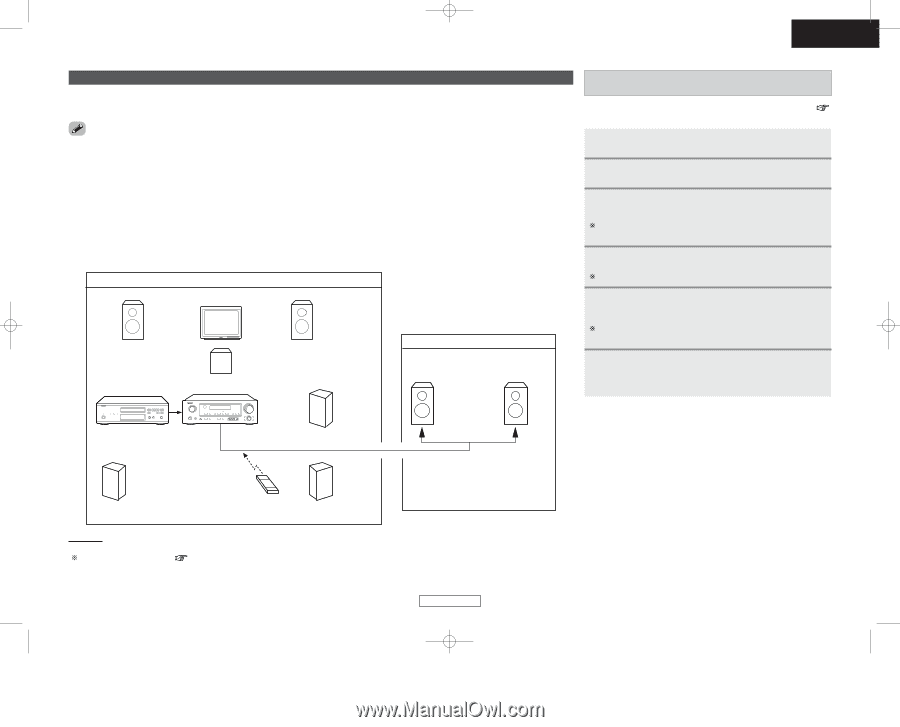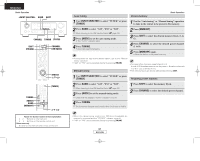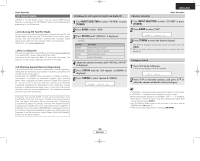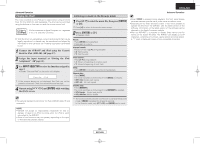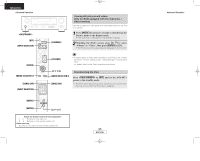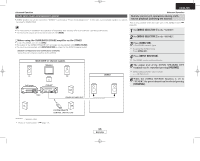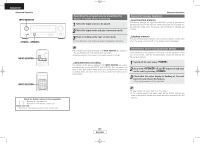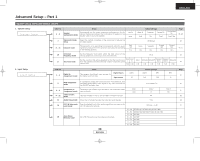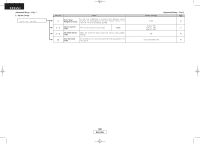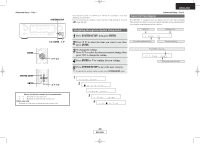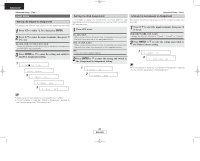Denon AVR 687 Owners Manual - English - Page 39
Channel], Input Selector], Volume], Mode Selector 1], Zone2 On], Mode Selector 2] - zone 2
 |
UPC - 081757507165
View all Denon AVR 687 manuals
Add to My Manuals
Save this manual to your list of manuals |
Page 39 highlights
ENGLISH Advanced Operation Multi zone music entertainment system • ZONE2 speaker out can be used when "ZONE2" is selected at "Power Amp Assignment". In this case, surround back speaker out cannot be used for MAIN ZONE. Advanced Operation Remote control unit operations during multisource playback (selecting the source) This is only possible when the main unit in the ZONE2 mode ( page 43). • For instructions on installation and operation of separately sold devices, refer to the devices' operating instructions. • The main zone output can be turned on and off with [MAIN]. ¢ When using the SURR.BACK/ZONE2 amplifier as the ZONE2 • To use the ZONE2, turn on the ZONE2. • The output of the ZONE2 SPEAKER OUT terminals can be adjusted with [ZONE2 VOLUME]. • The input source selected with [INPUT SELECTOR] is output for the ZONE2 speaker output. [System configuration and connections example] Using this unit's internal amplifier as the ZONE2. MAIN ZONE 5.1-channel systems Monitor 1 Set [MODE SELECTOR 1] to the "AUDIO". 2 Set [MODE SELECTOR 2] to the "ZONE2". 3 Press [ZONE2 ON]. • The ZONE2 indicator lights. To cancel the ZONE2 mode: Press [ZONE2 OFF]. 4 Press [INPUT SELECTOR]. The ZONE2 source switches directly. 5 The output level of the ZONE2 SPEAKER OUT terminals can be controlled pressing [VOLUME]. FL FR C DVD player AVR-687 ZONE2 Default setting (ZONE2 volume level): - - - dB (Minimum) 6 When the ZONE2 SOURCE function is set to "TUNER", the preset channel can be selected pressing [CHANNEL]. B SW Input ZONE2 SPEAKER OUT SL SR SYSTEM REMOTE CONTROL UNIT RC-1048 : Speaker cable Refer to "Connections" ( page 17). 36 ENGLISH