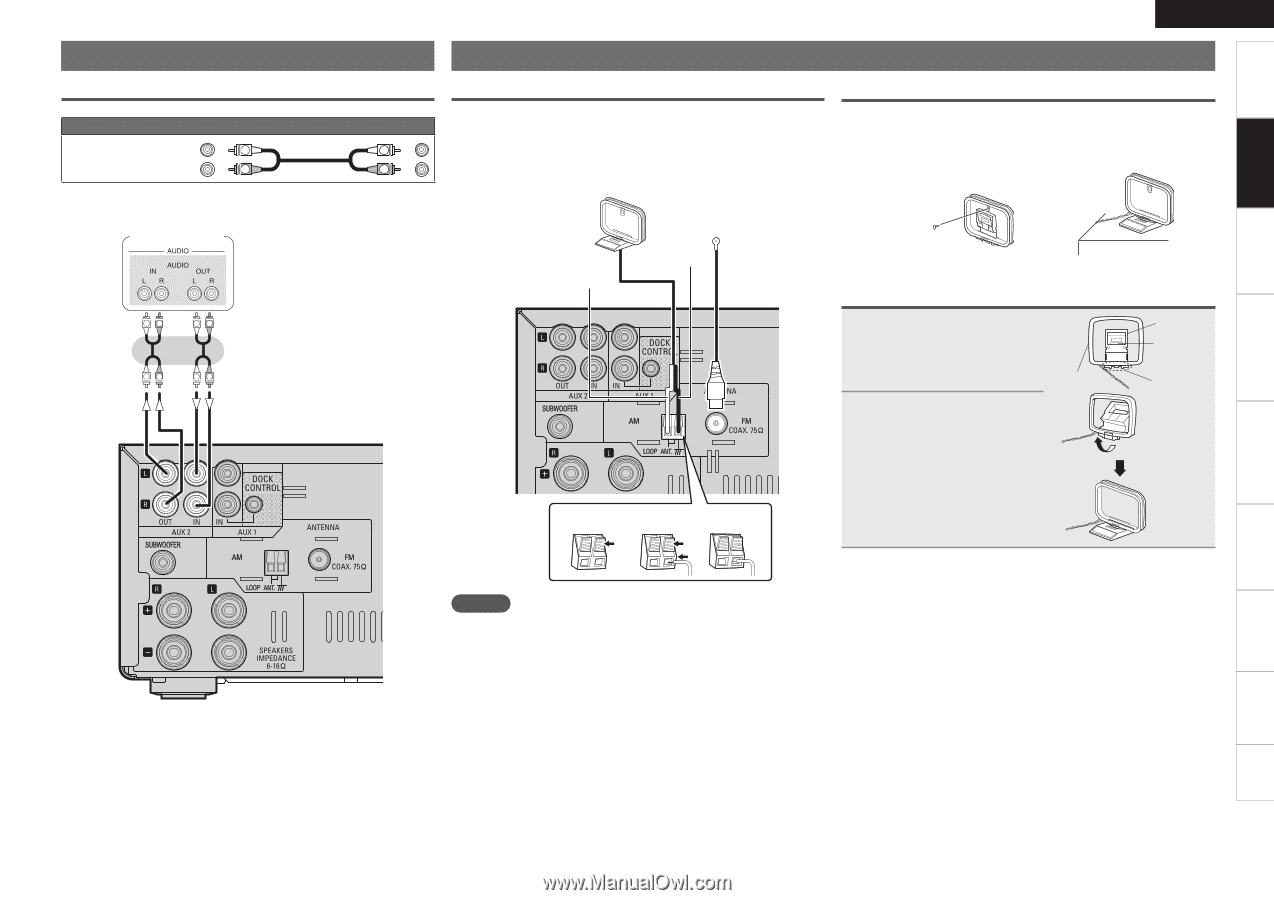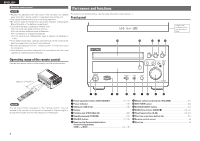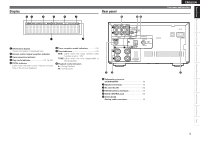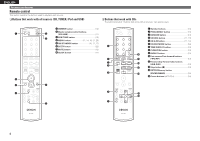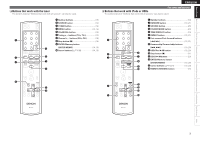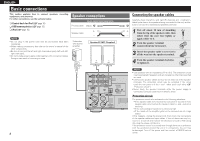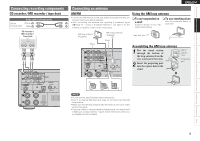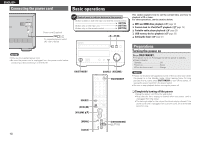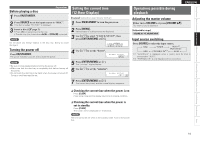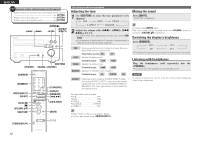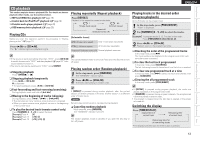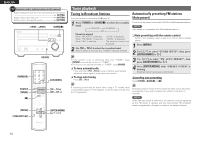Denon D-M38S Owners Manual - English - Page 12
Connecting, recording components, Connecting an antenna
 |
View all Denon D-M38S manuals
Add to My Manuals
Save this manual to your list of manuals |
Page 12 highlights
Getting Started Basic Connections Basic Operations Advanced Connections Advanced Operations Explanation terms Troubleshooting Specifications Index Connecting recording components CD recorder / MD recorder / tape deck Audio cable (sold separately) Stereo (White) L L pin-plug cable (Red) R R CD recorder / MD recorder / Tape deck "6%*0 "6%*0 */ 065 -3 -3 LR LR LR LR ENGLISH Connecting an antenna AM/FM • Connect the FM antenna or AM loop antenna included with the unit to enjoy listening to radio broadcasts. • After connecting the antenna and receiving a broadcast signal (vpage 14 "Tuning in Broadcast Stations"), use tape to fix the antenna in a position where noise is the lowest. Using the AM loop antenna n To use suspended on a wall Suspend directly on the wall without assembling. n To use standing alone Use the procedure below to assemble. AM loop antenna (Supplied) White FM indoor antenna (Supplied) Black Nail, tack, etc. Assembling the AM loop antenna 1 Put the stand section through the bottom of the loop antenna from the rear and bend it forward. 2 Insert the projecting part into the square hole in the stand. Loop antenna Stand Square hole Projecting part q w e NOTE • Do not connect two FM antennas simultaneously. • Even if an external AM antenna is used, do not disconnect the AM loop antenna. • Make sure the AM loop antenna lead terminals do not touch metal parts of the panel. • If you are unable to receive a good broadcast signal, we recommend installing an outdoor antenna. Inquire at the retail store where you purchased the unit for details. 9