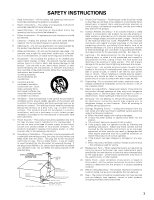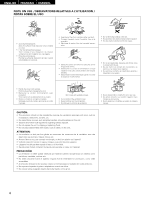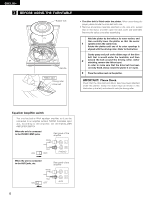Denon DP29F Owners Manual - English - Page 8
Controls, Record Playback - cartridge
 |
UPC - 081757504836
View all Denon DP29F manuals
Add to My Manuals
Save this manual to your list of manuals |
Page 8 highlights
ENGLISH 4 CONTROLS q we r !4 !3 !2 !1 !0 o iu y t q Dust cover w Dust cover hinge e 45 rpm adaptor and holder r Equalizer amplifier switch t Finger lever y Size select lever u STOP button • To stop playback. i START button • To start playback. o Cartridge !0 Tone arm rest • Holds the tone arm. !1 Platter !2 Spindle !3 Rubber mat !4 SPEED button (33 £ / 45 ¢ ) • To select the playback speed. 5 RECORD PLAYBACK Before beginning • Turn on all the components. • Set your amplifier's input selector to PHONO or AUX. • Remove the stylus cover before playback. • Use the provided 45 rpm adaptor when playing back 17 cm records (provided the center hole is a large one). 12 4 3 8

ENGLISH
8
4
CONTROLS
q
Dust cover
w
Dust cover hinge
e
45 rpm adaptor and holder
r
Equalizer amplifier switch
t
Finger lever
y
Size select lever
u
STOP button
•
To stop playback.
i
START button
•
To start playback.
o
Cartridge
!
0
Tone arm rest
•
Holds the tone arm.
!
1
Platter
!
2
Spindle
!
3
Rubber mat
!
4
SPEED button (33
£
/ 45
¢
)
•
To select the playback speed.
5
RECORD PLAYBACK
Before beginning
•
Turn on all the components.
•
Set your amplifier’s input selector to PHONO or AUX.
•
Remove the stylus cover before playback.
• Use the provided 45 rpm adaptor when playing back 17 cm
records (provided the center hole is a large one).
1
2
4
3
q
w
e
r
t
y
u
i
o
!
0
!
1
!
2
!
3
!
4