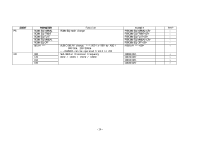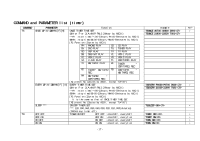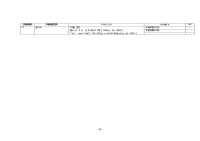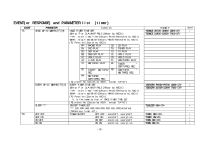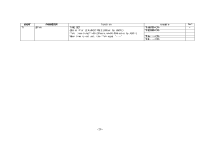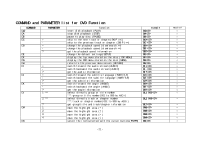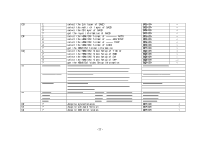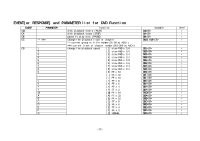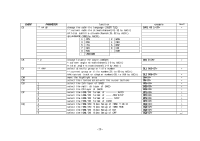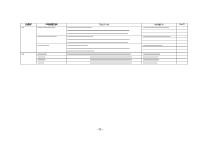Denon S-301 Serial Protocol - Page 21
COMMAND and PARAMETER list for DVD Function
 |
UPC - 081757506748
View all Denon S-301 manuals
Add to My Manuals
Save this manual to your list of manuals |
Page 21 highlights
COMMAND and PARAMETER list for DVD Function COMMAND D@ DA DB DC DD DE DF DG DH DI DJ DK DL DM DN PARAMETER + + ? + ? + ? + ? 1 *** 2 *** ? 1 2 3 4 function start disk playback (PLAY) stop disk playback (STOP) pause to play disc (PAUSE) skip to the next track or chapter(SKIP >>|) skip to the previous track or chapter (SKIP |) change the playback speed (slow/search
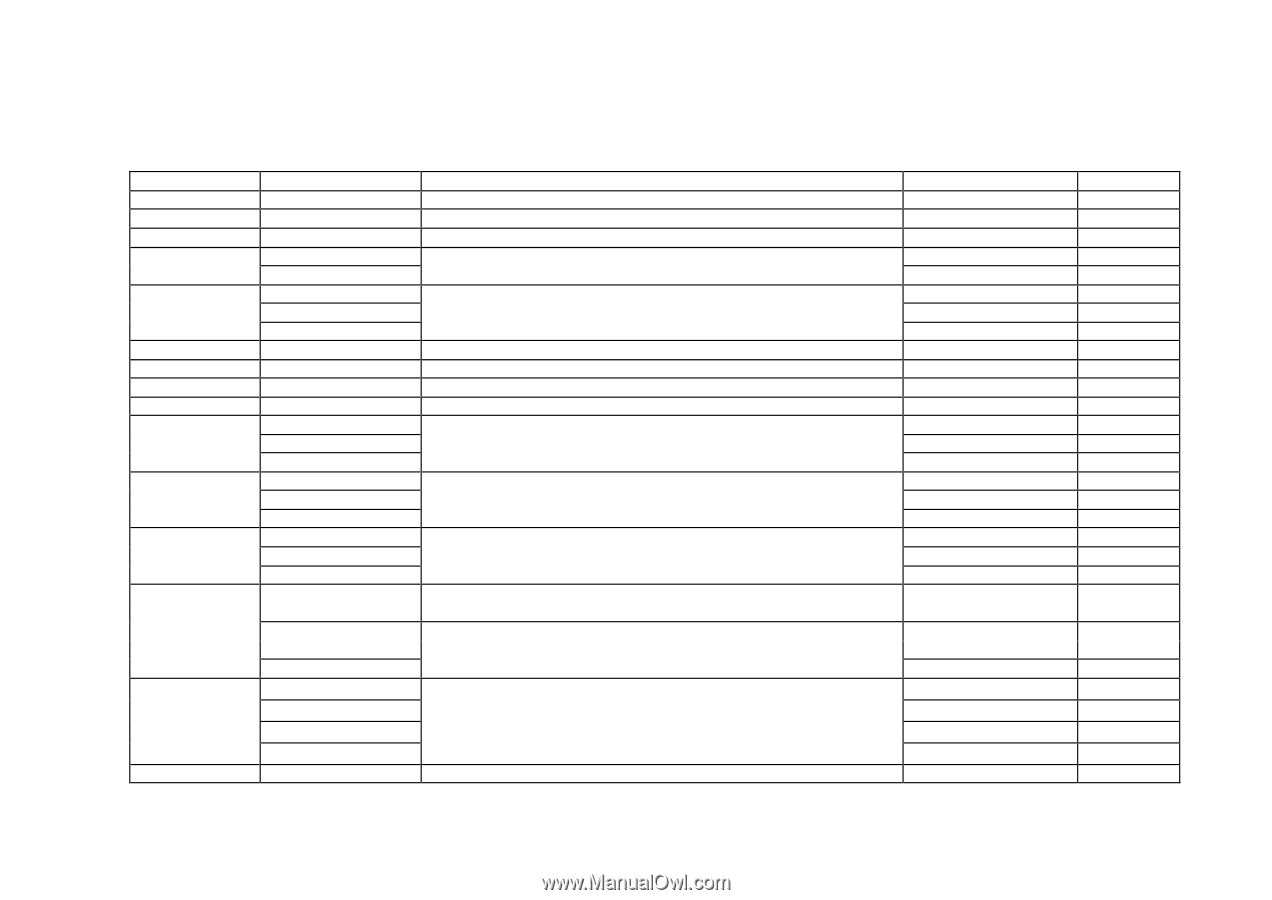
- 21 -
COMMAND and PARAMETER list for DVD Function
COMMAND
PARAMETER
function
example
Receive?
D@
start disk playback (PLAY)
D@
<CR>
○
DA
stop disk playback (STOP)
DA
<CR>
○
DB
pause to play disc (PAUSE)
DB
<CR>
○
DC
+
skip to the next track or chapter(SKIP >>|)
DC+
<CR>
○
-
skip to the previous track or chapter (SKIP |<<)
DC-
<CR>
○
DD
+
change the playback speed (slow/search >>)
DD+
<CR>
○
-
change the playback speed (slow/search <<)
DD-
<CR>
○
?
get the playback speed information
DD?
<CR>
○
DE
change the default settings(SETUP)
DE
<CR>
○
DF
display the top menu stored on the disc (TOP MENU)
DF
<CR>
○
DG
display the DVD menu stored on the disc (MENU)
DG
<CR>
○
DH
return to the previous menu screen (RETURN)
DH
<CR>
○
+
switch forward the audio stream (AUDIO)
DI+
<CR>
○
DI
-
switch backward the audio stream (AUDIO)
DI-
<CR>
○
?
get the audio information
DI?
<CR>
○
+
switch forward the subtitle language (SUBTITLE)
DJ+
<CR>
○
DJ
-
switch backward the subtitle language (SUBTITLE)
DJ-
<CR>
○
?
get the subtitle information
DJ?
<CR>
○
+
switch forward the angle (ANGLE)
DK+
<CR>
○
DK
-
switch backward the angle (ANGLE)
DK-
<CR>
○
?
get the angle information
DK?
<CR>
○
DL
1 ***
select directly group or title number
***:group or title number(001 to 999
by ASCII
)
DL1 002
<CR>
○
2 ***
select directly track or chapter number
***:track or chapter number(001 to 999
by ASCII
)
DL2 005
<CR>
○
?
get group/title and track/chapter information
DL?
<CR>
○
DM
1
move the highlight area (
←
)
DM1
<CR>
○
2
move the highlight area (
↑
)
DM2
<CR>
○
3
move the highlight area (
→
)
DM3
<CR>
○
4
move the highlight area (
↓
)
DM4
<CR>
○
DN
select the item selected with the cursor buttons(ENTER)
DN
<CR>
○