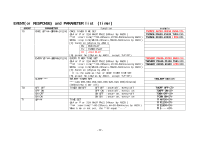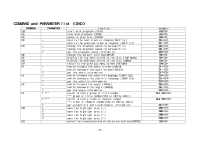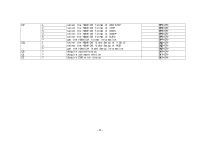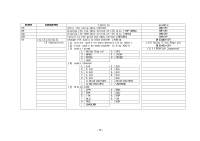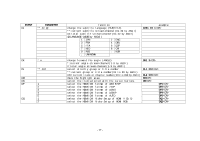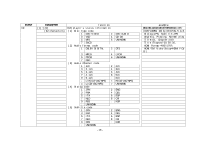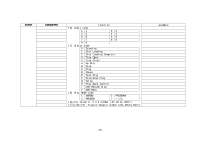Denon S-302 Serial Protocol - Page 17
DJ01 03 1, DK1 3, DL1 002, DL2 005
 |
UPC - 081757507882
View all Denon S-302 manuals
Add to My Manuals
Save this manual to your list of manuals |
Page 17 highlights
EVENT DJ PARAMETER ** ## @ DK * # DL ** ### DM DN DP 1 2 3 4 5 DQ 1 2 function change the subtitle language (SUBTITLE) **:current subtitle stream channel(01-32 by ASCII) ##:total subtitle stream channel(01-32 by ASCII) @:LANGUAGE CODE(by ASCCI) 1 JPN 2 ENG 3 FRA 4 DEU 5 ITA 6 ESP 7 NLD 8 CHI 9 RUS : KOR ; UNKNOWN example DJ01 03 1 change forward the angle (ANGLE) *:current angle stream channel(1-9 by ASCII) #:total angle stream channel(1-9 by ASCII) select directly group or title number **:current group or title number(01 to 99 by ASCII) ###:current track or chapter number(001 to 999 by ASCII) move the highlight area select the item selected with the cursor buttons select the HDMI/DVI format of 480/576P select the HDMI/DVI format of 720P select the HDMI/DVI format of 1080I select the HDMI/DVI format of 1080P select the HDMI/DVI format of AUTO select the HDMI/DVI Video Setup of HDMI Y Cb Cr select the HDMI/DVI Video Setup of HDMI RGB DK1 3 DL1 002 DL2 005 DM DN DP1 DP2 DP3 DP4 DP5 DQ1 DQ2 - 17 -