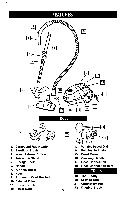Dirt Devil M082476 Revision 5 (11/2001) - Page 9
Brush Holder
 |
View all Dirt Devil M082476 manuals
Add to My Manuals
Save this manual to your list of manuals |
Page 9 highlights
NOTE: The filter shouldbe changed 1time per year. The Exhaust Filter is located on the top of the cleaner. 1. Press release button of filter cover and lift off. 2 Pull out filter and replace with new filter. 3. Return cover by lining up tabs and press in release button until it locks into place. WARNING: TO REDUCE THE RISK OF INJURY FROM MOVING PARTS - UNPLUG CLEANER BEFORE SERVICING. NOTE: The filter shouldbe changed3 times per year. The Bag Chamber Filter is located inside the cleaner behind the paper bag. 1. Open front cover. 2 Remove bag chamber and paper bag. 3. Pull out the old filter and replace with the new filter. To turn power off, press power switch again (Diagram 1). Remove plug from the wall power outlet. To stow power cord in its storage place automatically, press the cord rewind button (Diagram 1). When storing the unit in a horizontal position, accessories can be docked on board (Diagram 2). To store, remove nozzle or tool from end of wand. Retract telescopic wand to storage position Line up storage hook of wand with one of the slots on the back of cleaner. Line the rug/floor tool hook with the other slot on the back of the cleaner. Press the barefloor brush into holder of the wand (Diagram 3). I BRUSH HOLDER