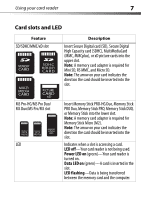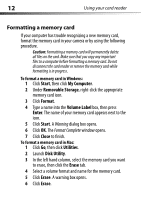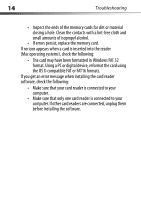Dynex DX-CR6N1 User Guide - Page 10
Uninstalling the software
 |
UPC - 600603121586
View all Dynex DX-CR6N1 manuals
Add to My Manuals
Save this manual to your list of manuals |
Page 10 highlights
10 Using your card reader 5 When Windows detects a card in a slot, the corresponding drive icon turns from grey to a color that indicates the card type. Uninstalling the software To uninstall the software in Windows Vista or Windows 7: 1 Click Start, then click Control Panel. 2 Click Uninstall a Program. 3 Locate the software in the list, then click Remove. 4 Follow the on-screen instructions to uninstall the software.
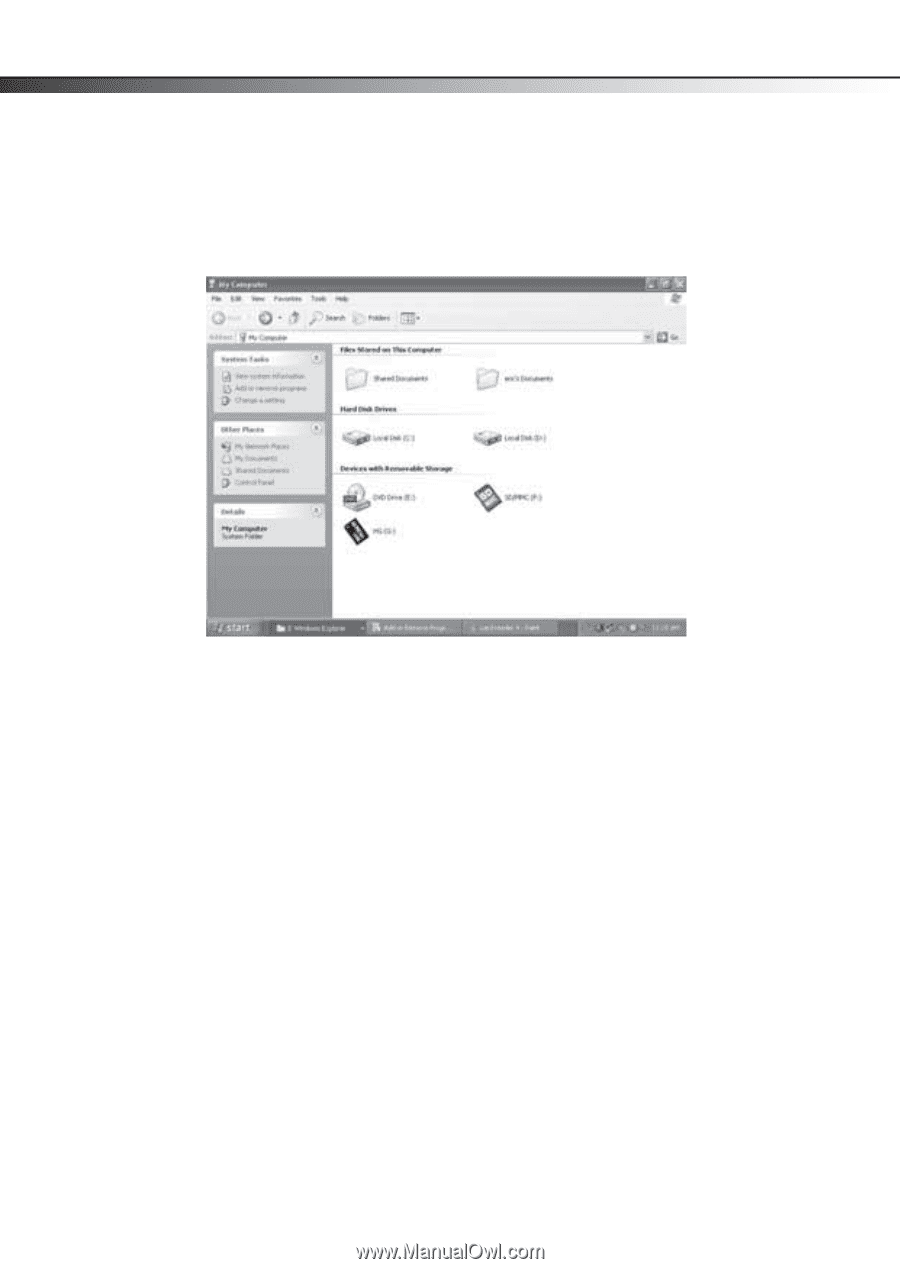
10
Using your card reader
5
When Windows detects a card in a slot, the corresponding
drive icon turns from grey to a color that indicates the card
type.
Uninstalling the software
To uninstall the software in Windows Vista or Windows 7:
1
Click
Start
, then click
Control Panel
.
2
Click
Uninstall a Program
.
3
Locate the software in the list, then click
Remove
.
4
Follow the on-screen instructions to uninstall the software.