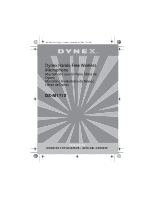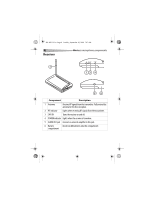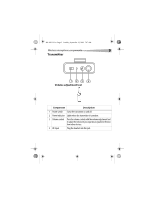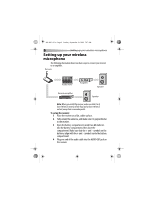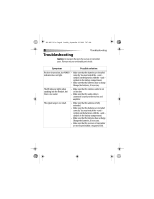Dynex DX-M1113 User Manual (English) - Page 4
Receiver - wireless microphone
 |
UPC - 600603108303
View all Dynex DX-M1113 manuals
Add to My Manuals
Save this manual to your list of manuals |
Page 4 highlights
DX-M1113.fm Page 4 Tuesday, September 19, 2006 7:07 AM 4 Receiver Wireless microphone components RF OF N POWER Component Description 1 Antenna Receives RF signals from the transmitter. Fully extend the antenna for the best reception. 2 RF indicator Lights when receiving RF signals from the transmitter. 3 OFF ON Turns the receiver on and off. 4 POWER indicator Lights when the receiver is turned on. 5 AUDIO OUT jack Connect an external amplifier to this jack. 6 Battery Insert two AA batteries into this compartment. compartment
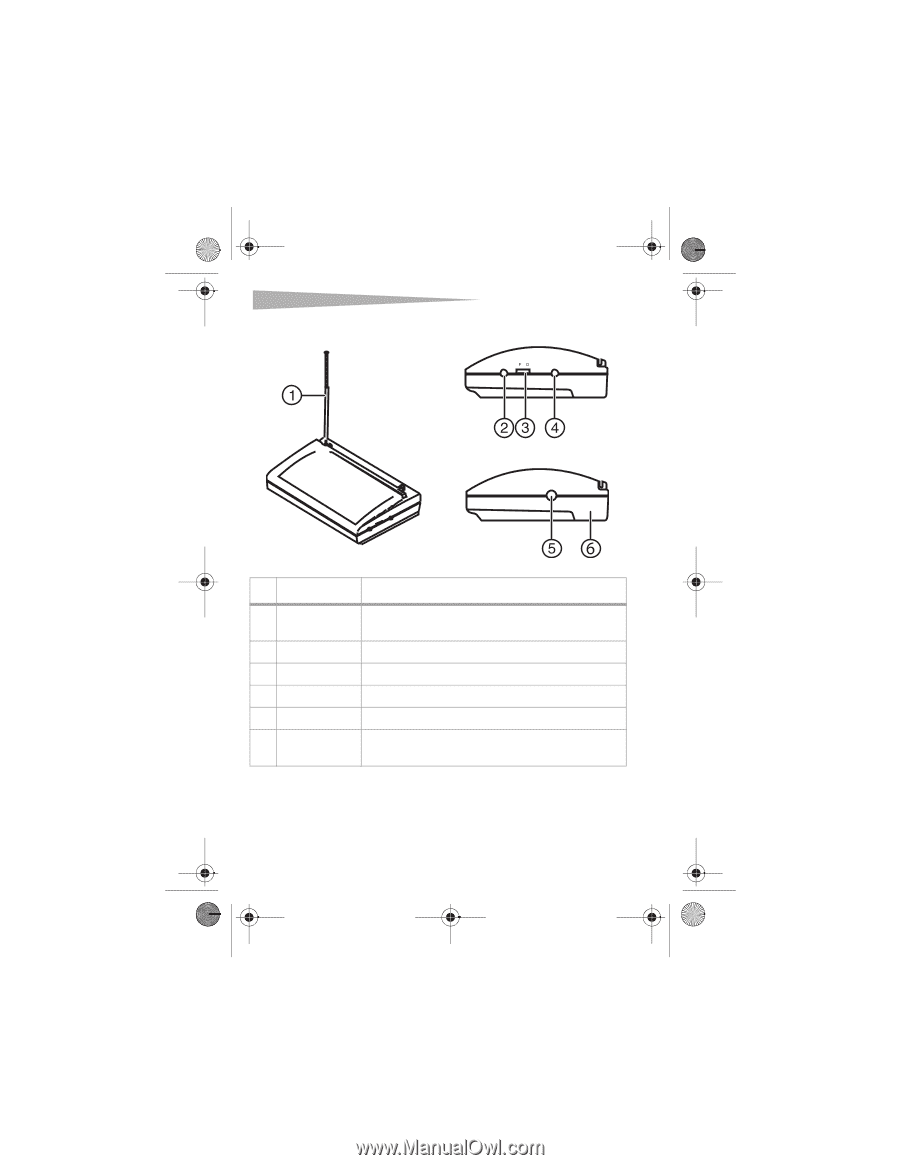
4
Wireless microphone components
Receiver
Component
Description
1
Antenna
Receives RF signals from the transmitter. Fully extend the
antenna for the best reception.
2
RF indicator
Lights when receiving RF signals from the transmitter.
3
OFF ON
Turns the receiver on and off.
4
POWER indicator
Lights when the receiver is turned on.
5
AUDIO OUT jack
Connect an external amplifier to this jack.
6
Battery
compartment
Insert two AA batteries into this compartment.
POWER
OF
N
RF
DX-M1113.fm
Page 4
Tuesday, September 19, 2006
7:07 AM