Dynex WS-007 User Manual (English) - Page 6
Ohms 75/1k - audio video rf modulator
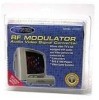 |
UPC - 400058063451
View all Dynex WS-007 manuals
Add to My Manuals
Save this manual to your list of manuals |
Page 6 highlights
6 Back RF modulator components Component Description 1 Power cord Plug the power cord into an electrical outlet. 2 L AUDIO Plug the left audio connector on an A/V cable into this jack. 3 R AUDIO Plug the right audio connector on an A/V cable into this jack. 4 VIDEO Plug the video connector on an A/V cable into this jack. If you use this jack, do not plug a cable into the S-VIDEO jack. 5 OHMS 75/1K Slide this switch to get the best video image. 6 S-VIDEO Plug an S-Video cable into this jack. If you use this jack, do not plug a cable into the VIDEO jack.

6
RF modulator components
Back
Component
Description
1
Power cord
Plug the power cord into an electrical outlet.
2
L AUDIO
Plug the left audio connector on an A/V cable
into this jack.
3
R AUDIO
Plug the right audio connector on an A/V
cable into this jack.
4
VIDEO
Plug the video connector on an A/V cable into
this jack. If you use this jack, do not plug a
cable into the S-VIDEO jack.
5
OHMS 75/1K
Slide this switch to get the best video image.
6
S-VIDEO
Plug an S-Video cable into this jack. If you use
this jack, do not plug a cable into the VIDEO
jack.














