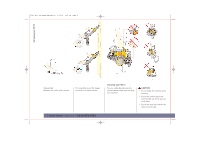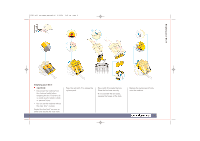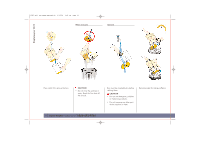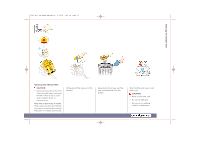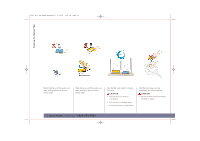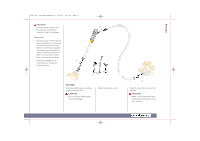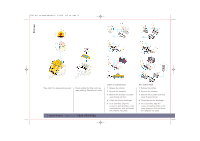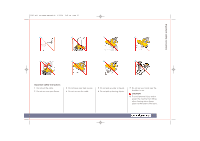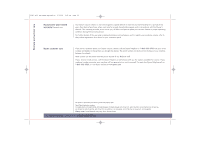Dyson DC11 User Guide - Page 13
Blockages - replacement parts
 |
View all Dyson DC11 manuals
Add to My Manuals
Save this manual to your list of manuals |
Page 13 highlights
Blockages 11323_DC11_USA_OWNER_MAN.qxd p1 9/23/04 2:43 PM Page 13 CAUTION • Disconnect the machine from B the electrical outlet before starting to look for blockages. Please note: • Should any part of the machine become blocked, the motor may overheat and stop due to the thermal cut-off being triggered. Disconnect from the electrical outlet and let the machine cool down for at least 30 minutes before clearing the blockage. • Clearing blockages is not A covered by your machine's limited warranty. Blockages Check A and B to ensure nothing is obstructing the ducts. CAUTION • Don't use sharp objects when clearing blockages. Check the accessory tools. C Check C where the hose joins the machine. CAUTION • Make sure all parts have been replaced securely before using your machine. 13