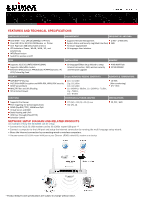Edimax 3G-6200n Datasheet - Page 1
Edimax 3G-6200n Manual
 |
View all Edimax 3G-6200n manuals
Add to My Manuals
Save this manual to your list of manuals |
Page 1 highlights
3G-6200n 150Mps Wireless 3G Broadband Router with Print Server Shares 3G/3.5G or xDSL Internet connection or Printer The 3G-6200n is a multi-function wireless broadband router. When connecting either a 3G or 3.5G USB modem card* to 3G-6200n, all network (wired / wireless) users can share 3G/3.5G Internet connection. The 3G-6200n can support 3G/3.5G speeds up to 7.2Mbps and comes with a built-in Ethernet WAN port for Cable modem or xDSL modem. When connected to a xDSL/Cable broadband, 3G-6200n will enable the xDSL/Cable broadband connection automatically when 3G/3.5G Internet connection is not available. 3G-6200n USB port can also function as a print server. When you connect with a USB printer, the device can be a print server allowing user to share printer through the network. Extensive Internet Connection Sharing With the built in NAT (Network Address Translation) function , the Edimax 3G-6200n allows up to 253 wired or wireless clients to simultaneously share an Internet connection. High Performance Hardware Design and Impressive Data Transmission Rate via IEEE802.11n Edimax 3G-6200n is a high speed solution that complies with wireless IEEE 802.11b/g, and is compatible with IEEE 802.11n standard. When fine-tuned to operate using the wireless 802.11n technology, 3G-6200n wireless data transmission rate can reach up to 150Mbps - a coverage 3 times better than a standard 802.11g/b router. This router is a high performance Internet sharing router with 3G function, which enables multiple users to download files at same time. Easy setup with EZMax Multi-language wizard A unique multi-language setup wizard is included in the installation CD. You can setup the router to the Internet within minutes by following the simple animated steps. Hardware WPS (Wi-Fi Protected Setup) and Wireless on/off Button The WPS button lets you activate the wireless protection. One-Click WPS button helps you setup a secure wireless network in a snap. 3G-6200n features a control button on its back panel to enable the easy switching on and off of the Wi-Fi wireless connection. When you want to use only wired connection, you can simply pause the Wi-Fi option by pressing the button without making any extra setting . * Please check the 3G/3.5G USB modem card compatible list.