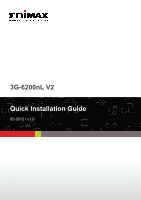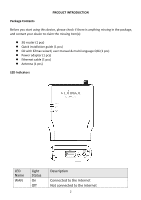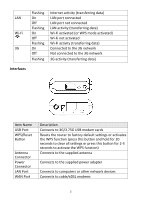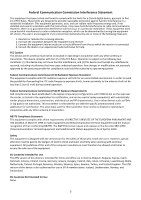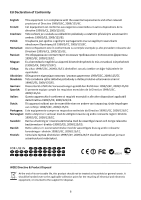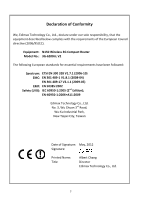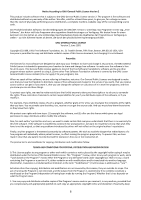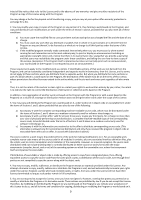Edimax 3G-6200nL V2 Quick Install Guide - Page 5
Select your preferred language in the setup wizard and start configuring - configuration
 |
View all Edimax 3G-6200nL V2 manuals
Add to My Manuals
Save this manual to your list of manuals |
Page 5 highlights
GETTING STARTED 1. Plug your 3G/3.75G USB modem card into the USB port on this router. 2. Connect your computer to the router's "LAN" port via Ethernet cable. 3. Power on the router and insert the installation CD into your computer. 4. Select your preferred language in the setup wizard and start configuring your router. 4
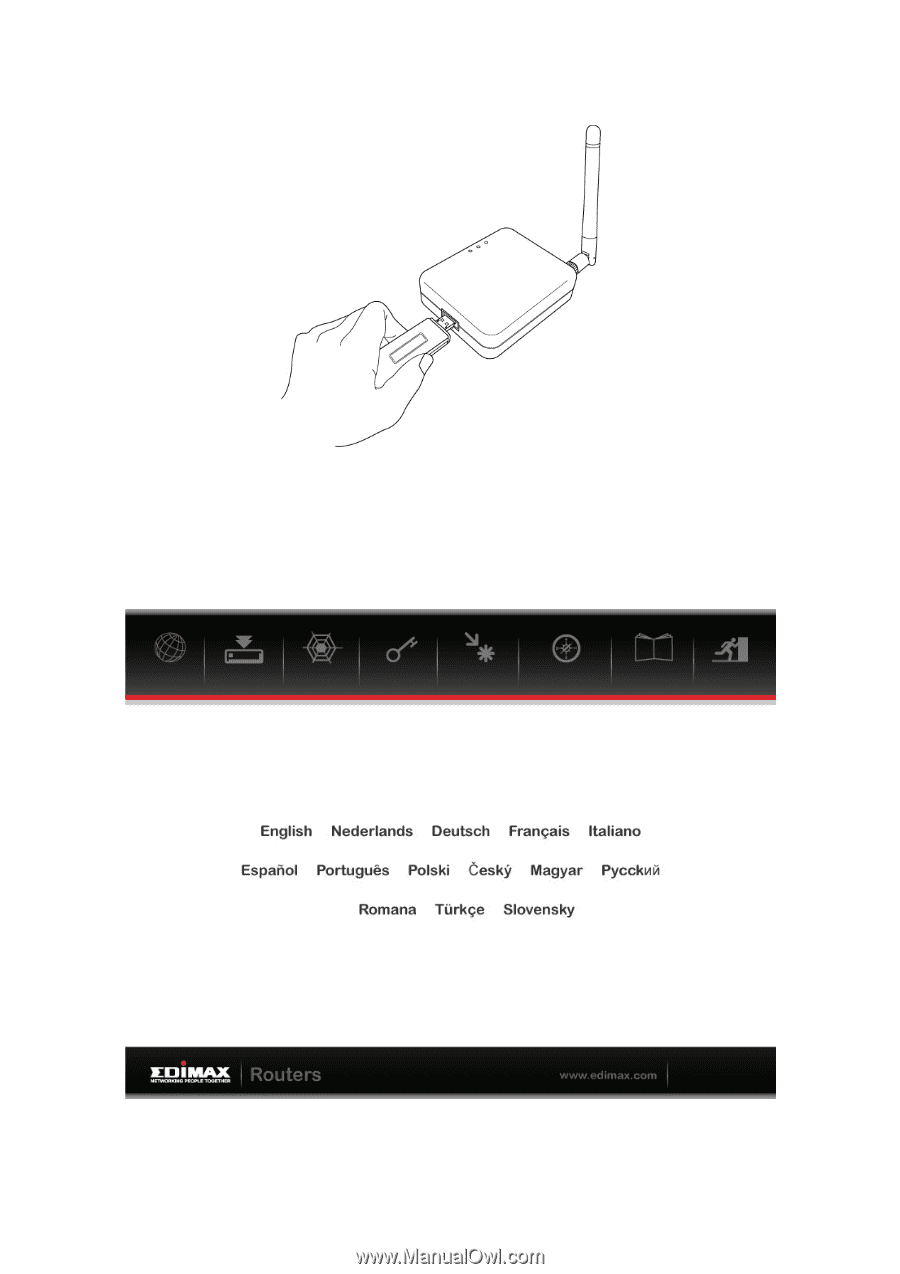
4
GETTING STARTED
1.
Plug your 3G/3.75G USB modem card into the USB port on this router.
2.
Connect your computer to the router’s “LAN” port via Ethernet cable.
3.
Power on the router and insert the installation CD into your computer.
4.
Select your preferred language in the setup wizard and start configuring
your router.