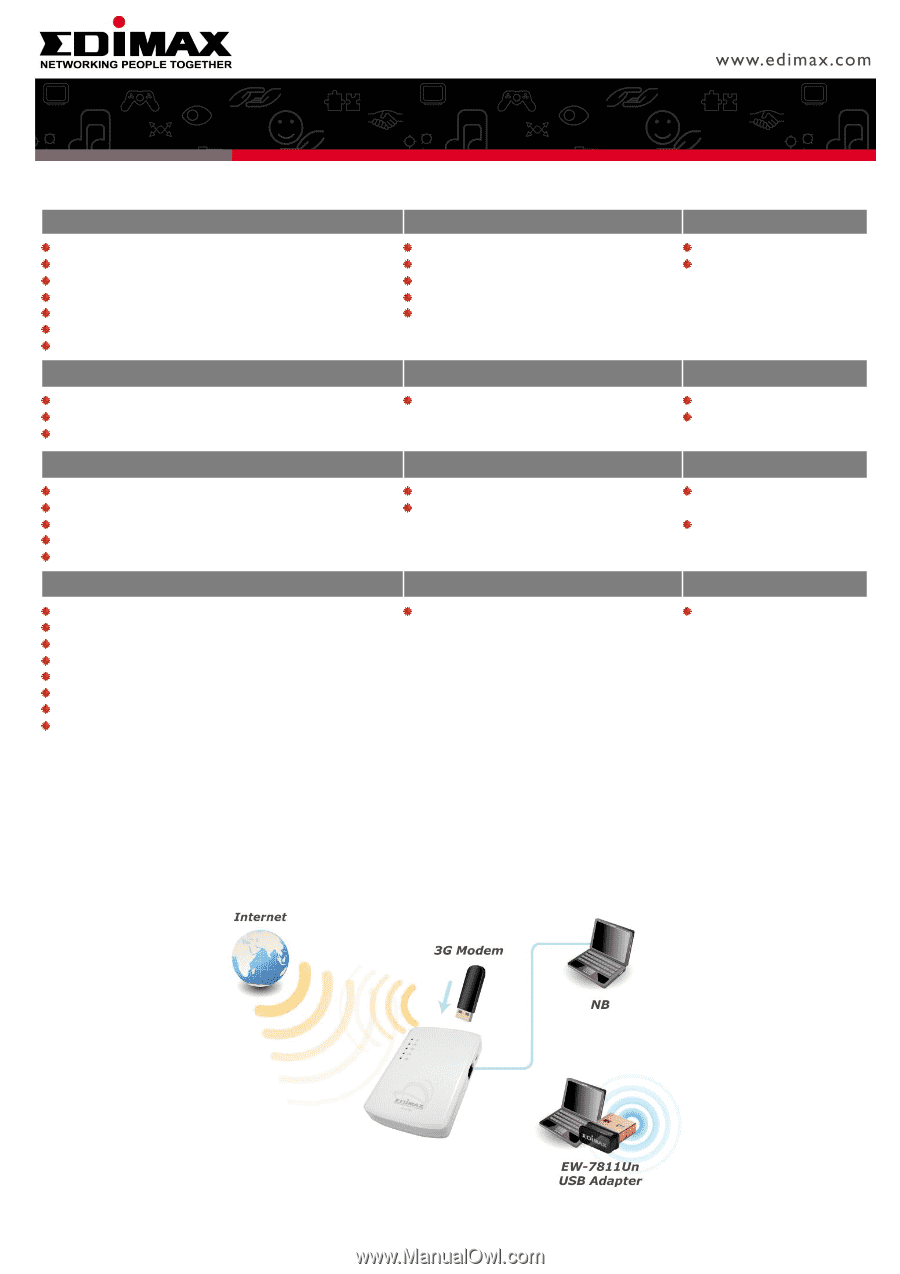Edimax 3G-6218n Datasheet - Page 2
Features And Technical Specifications - firmware
 |
View all Edimax 3G-6218n manuals
Add to My Manuals
Save this manual to your list of manuals |
Page 2 highlights
FEATURES AND TECHNICAL SPECIFICATIONS HARDWARE INTERFACE MANAGEMENT POWER ADAPTER & Battery One 10/100Mbps Ethernet Port for WAN or LAN Connection One USB 2.0 for 3G/3.5G USB Modem One Mini USB Power Adapter LED Indicators: PWR, CHG, WLAN, ETHERNET, INTERNET WPS/Reset Button Switch 1 for LAN/WAN (Ethernet Port) Switch 2 for Power ON/OFF Supports Remote Management Supports 3G Limit Control Multi-language user interface System Status and Security Log (Web Interface) Firmware Upgradeable Battery 3.7V, 1880mAh DC 5V, 2A Switching Mini USB Type Power Adapter WAN INSTALLATION MEMORY Supports 3G/3.5G (UMTS/HSDPA/CDMA) Supports cable/xDSL modem WAN protocol: PPPoE/Static IP/PPTP/Dynamic IP /L2TP 16-language EZmax Setup Wizard to setup Internet connection, SSID, wireless security and firmware upgrade 8 MB NOR Flash 32 MB SDRAM SECURITY ANTENNA & OUTPUT POWER NAT/NAPT IP Sharing 64/128-bit WEP Encryption and WPA-PSK, WPA2-PSK security DHCP Server MAC/IP Filter and URL Blocking Anti-Dos Firewall Internal Printed Antenna 11n:13±1.5dBm 11g: 14±1.5dBm 11b: 17±1.5dBm FUNCTIONS DIMENSIONS Supports 3G and xDSL connection Fail Over Port Triggering for Special Applications Supports iPhone Internet tethering Supports Green WLAN DDNS, WMM and QoS Virtual Server and DMZ Supports UPnP VPN Pass Through (IPSec/PPTP) 102 (W) x 69 (D) x 16 (H) mm HUMIDITY & TEMPERATURE 10-90% (Non-condensing) 0oC ~40oC CERTIFICATIONS CE, FCC NETWORK SETUP DIAGRAM AND RELATED PRODUCTS An example of how the 3G-6218n can be setup: • Connect the 3G/3.5G USB modem card to 3G-6218n router USB port. • Connect a computer to the Ethernet port and setup the Internet connection by running the multi-language setup wizard. • Share the Internet connection by connecting wired or wireless computers. ** You can switch Ethernet port as a WAN port, and connect 3G-6218n router Ethernet port to your cable/xDSL modem as a backup. * Product features and specifications are subject to change without notice.