Edimax AR-7167WnA Quick Install Guide - Page 7
Step 6. PC LAN IP Configuration, Start, Control Panel, Switch to Classic View, Network Connection - b configuration
 |
View all Edimax AR-7167WnA manuals
Add to My Manuals
Save this manual to your list of manuals |
Page 7 highlights
Step 6. PC LAN IP Configuration Configure the PC LAN setting to automatically obtain an IP address from the router by following the below steps. z Click "Start" in the task bar then select the "Control Panel". z Click "Switch to Classic View" on the left top to see more setting icons. z Find an icon "Network Connection" then Double‐Click to open the network connection setting. 6
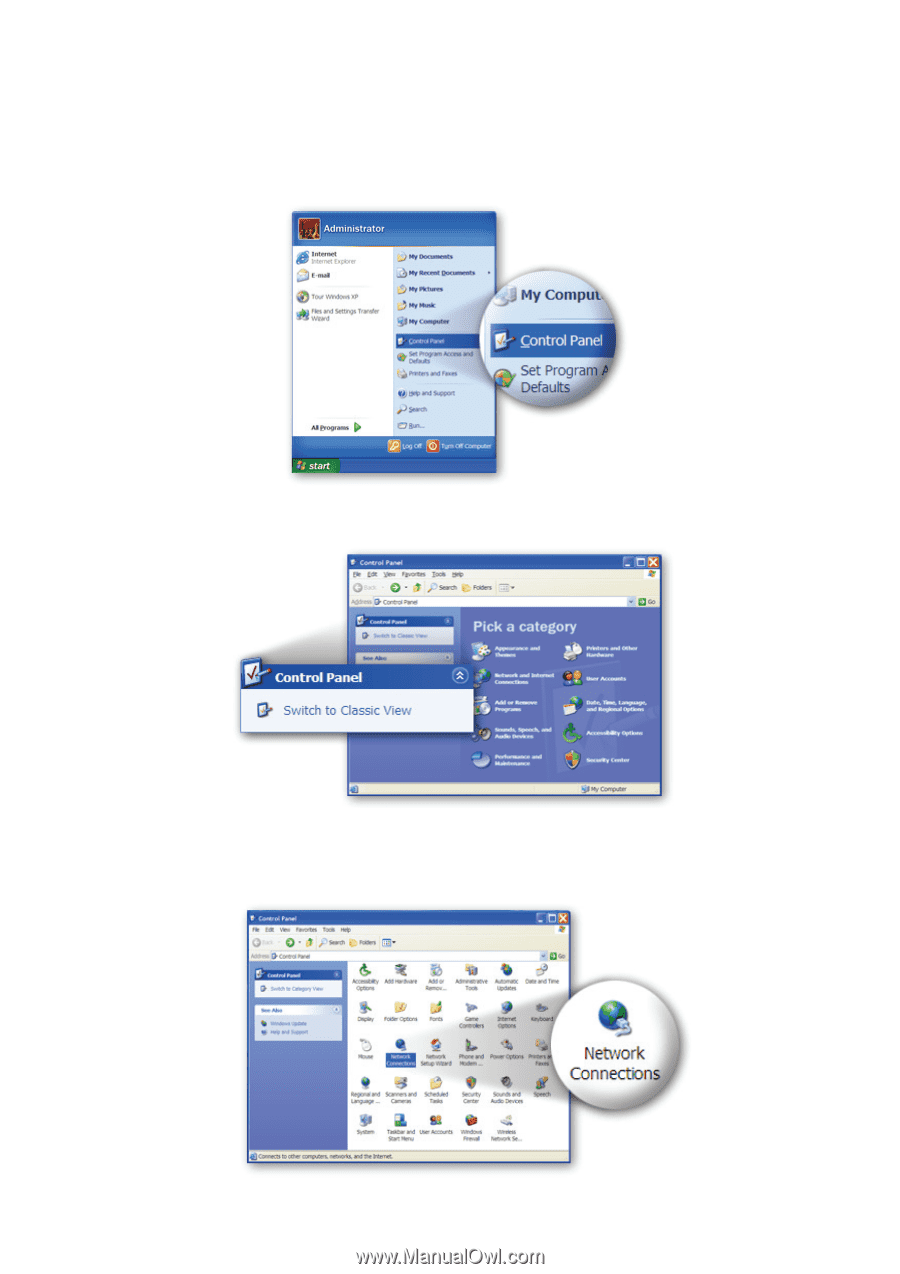
6
Step 6. PC LAN IP Configuration
Configure the PC LAN setting to automatically obtain an IP address from the
router by following the below steps.
z
Click
“Start”
in the task bar then select the
“Control Panel”
.
z
Click
“Switch to Classic View”
on the left top to see more setting icons.
z
Find an icon
“Network Connection”
then Double
‐
Click to open the network
connection setting.














