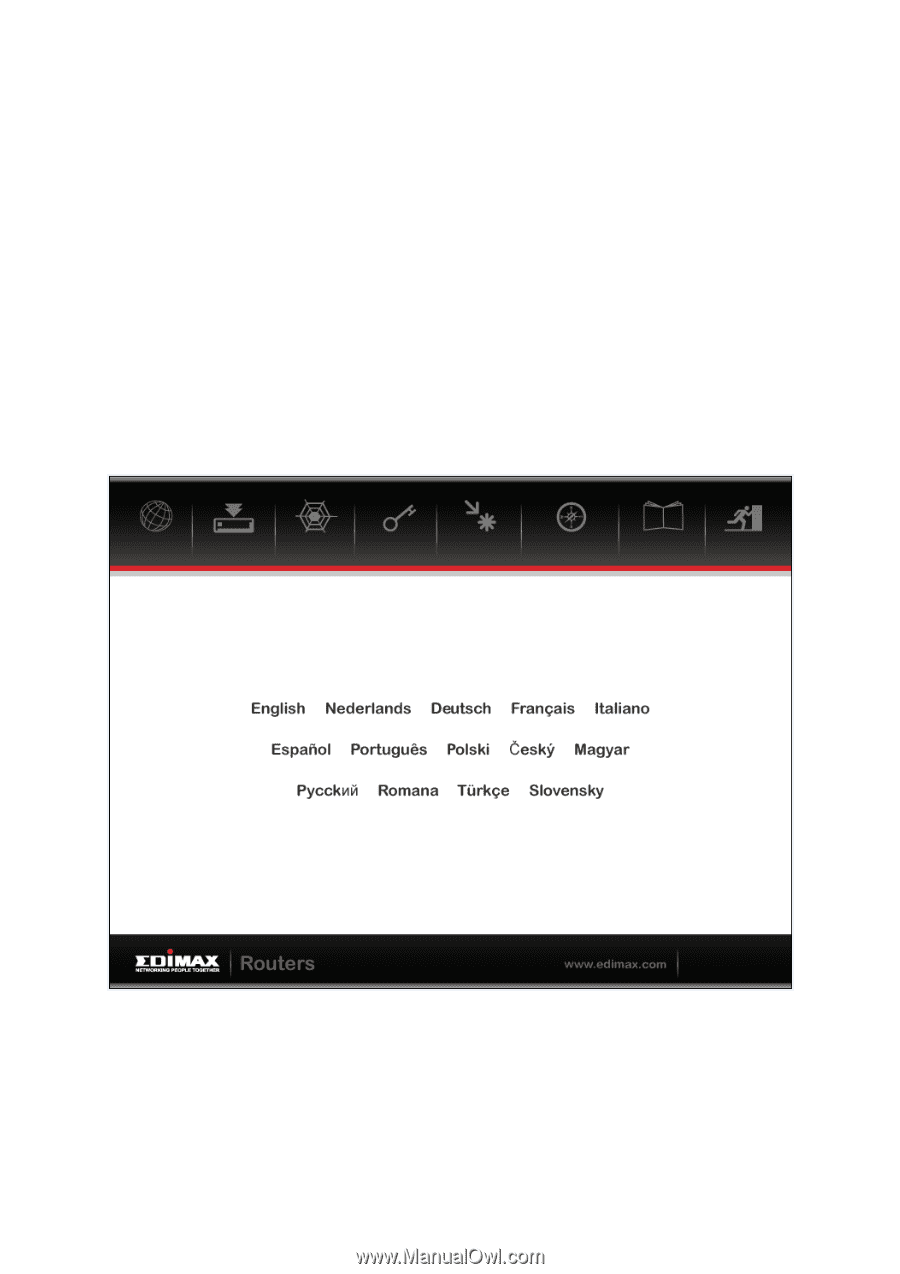Edimax AR-7167WnB Quick Install Guide - Page 3
Product Introduction - router
 |
View all Edimax AR-7167WnB manuals
Add to My Manuals
Save this manual to your list of manuals |
Page 3 highlights
PRODUCT INTRODUCTION Thank you for purchasing an Edimax product. This router is a high speed wireless 11N ADSL2/2+ modem router. You can surf the Internet and share the connection through the Edimax router without investing in other devices. You can configure the router by running the Setup Wizard in the CD‐ROM provided in the package. The wizard provides quick setup for the Internet connection, SSID, wireless security, firmware upgrade and changing router's password. When you start the Setup Wizard, you will get the following Welcome screen. Please choose the language to start with and follow the easy steps in the Wizard. No instruction for the Setup Wizard is given here. If you lost the CD‐ROM or you prefer the traditional web setup, please follow the procedures in this Quick Installation Guide to configure the router. 2