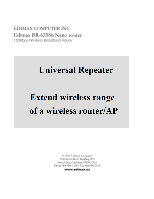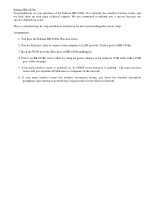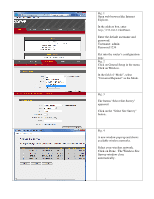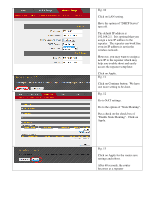Edimax BR-6258n User Guide - Page 5
Enable Static Routing. - repeater setup
 |
View all Edimax BR-6258n manuals
Add to My Manuals
Save this manual to your list of manuals |
Page 5 highlights
Fig. 10 Click on LAN setting. Have the option of "DHCP Server" turn off. The default IP address is 192.168.2.1. It is optional that you assign a new IP address to the repeater. The repeater can work fine even its IP address is not in the wireless network. However, you may want to assign a new IP to the repeater which may help you trouble shoot and easily access the repeater setup later. Click on Apply. Fig. 11 Click on Continue button. We have one more setting to be done. Fig. 12 Go to NAT settings. Go to the option of "Static Routing". Put a check on the check box of "Enable Static Routing". Click on Apply. . Fig. 13 Click on Apply for the router save settings and reboot. After 60 seconds, the router becomes as a repeater
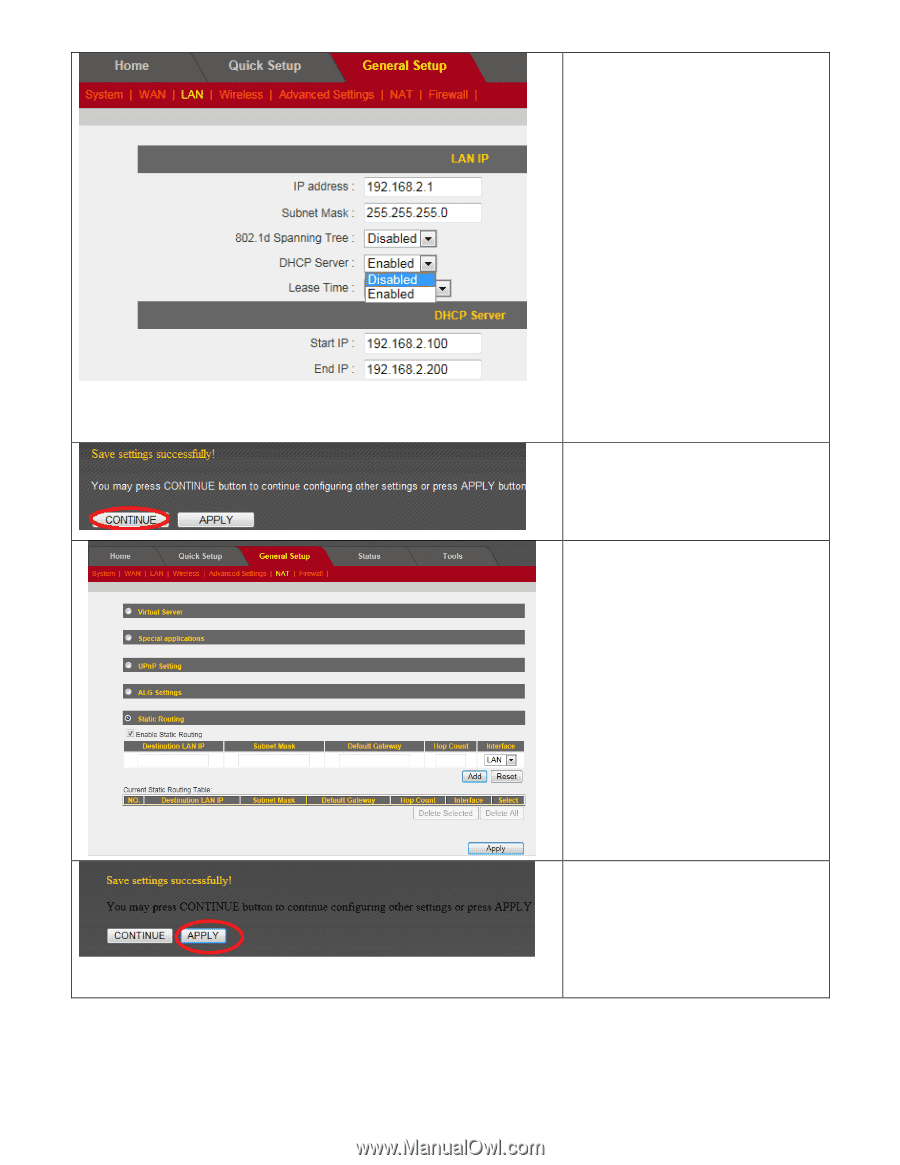
Fig. 10
Click on LAN setting.
Have the option of “DHCP Server”
turn off.
The default IP address is
192.168.2.1.
It is optional that you
assign a new IP address to the
repeater.
The repeater can work fine
even its IP address is not in the
wireless network.
However, you may want to assign a
new IP to the repeater which may
help you trouble shoot and easily
access the repeater setup later.
Click on Apply.
Fig. 11
Click on Continue button.
We have
one more setting to be done.
.
Fig. 12
Go to NAT settings.
Go to the option of “Static Routing”.
Put a check on the check box of
“Enable Static Routing”.
Click on
Apply.
Fig. 13
Click on Apply for the router save
settings and reboot.
After 60 seconds, the router
becomes as a repeater