Edimax BR-6574n User Manual - Page 159
VII : Language
 |
View all Edimax BR-6574n manuals
Add to My Manuals
Save this manual to your list of manuals |
Page 159 highlights
Chapter VII : Language This broadband router's web-based user interface supports several languages in the future .We will release English version at first, and add others step by step. You can view website http://www.edimax.com to check new firmware. You can change the display language by click 'Language' button in main menu. To change the display language, follow the following instructions: 1. Click 'Language' button from main menu: N20379
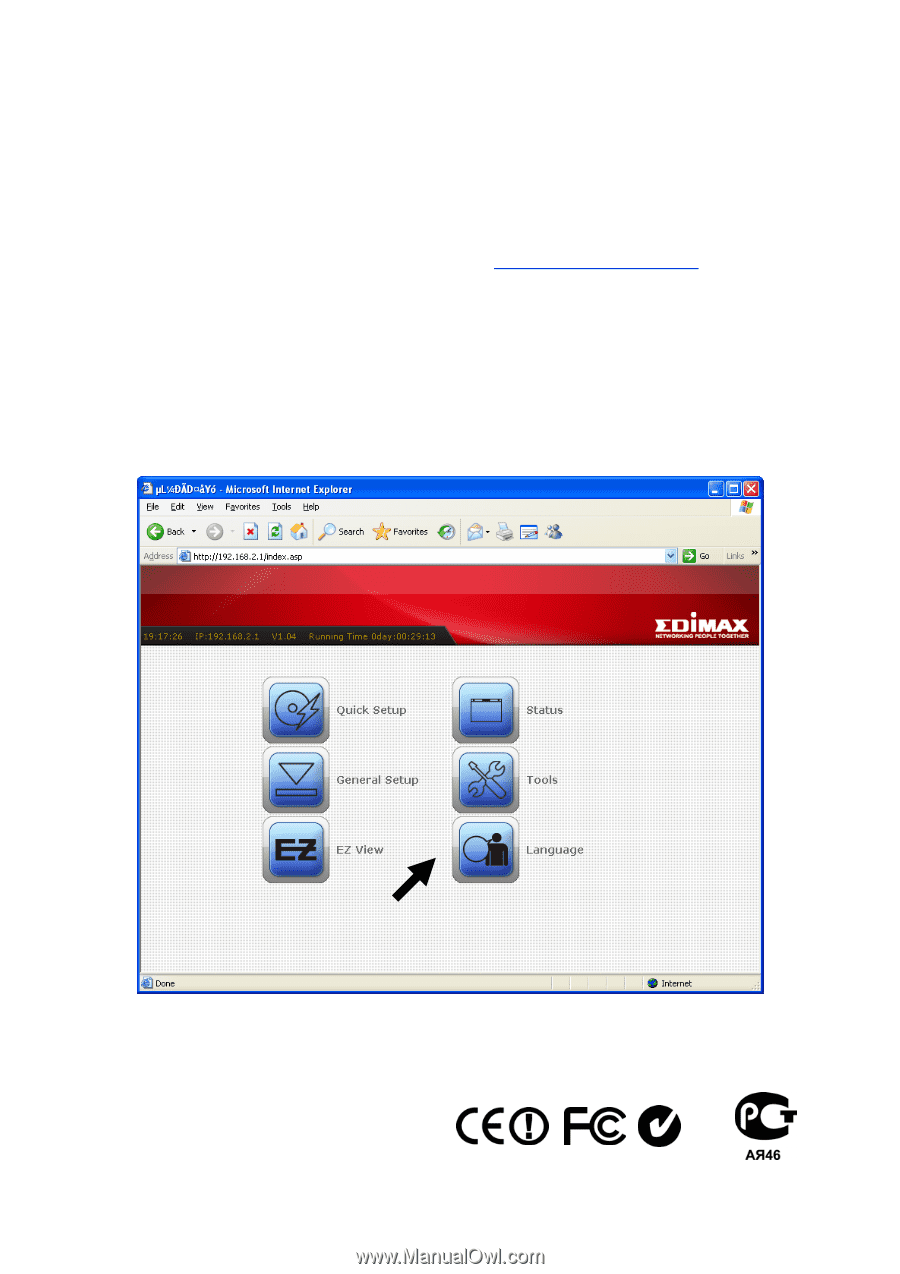
Chapter VII : Language
This broadband router’s web-based user interface supports several
languages in the future .We will release English version at first, and add
others step by step. You can view website
to
check new firmware. You can change the display language by click
‘Language’ button in main menu.
To change the display language, follow the following instructions:
1. Click ‘Language’ button from main menu:
N20379










