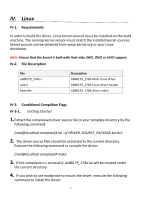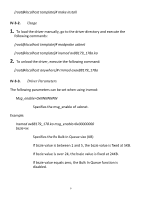Edimax EU-4306 Quick Install Guide - Page 7
Mac OS - mac driver
 |
View all Edimax EU-4306 manuals
Add to My Manuals
Save this manual to your list of manuals |
Page 7 highlights
V. Mac OS V-1. Driver Installation 1. Open the folder named "AX88179_178A_..." and double click the "AX88179_178A.dmg" file. Navigate to the disk image mounted to your Mac as shown in the following screen: 2. Double click the .pkg file to open the driver installation wizard. Click "Continue" and follow the on-screen instructions. 7

7
V.
Mac OS
V-1.
Driver Installation
1.
Open the folder named “AX88179_178A_...” and double click the
“AX88179_178A.dmg” file. Navigate to the disk image mounted to your
Mac as shown in the following screen:
2.
Double click the .pkg file to open the driver installation wizard. Click
“Continue” and follow the on
-screen instructions.