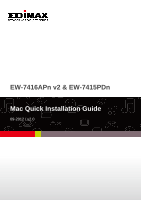Edimax EW-7416APn V2 Quick Install Guide - Page 2
Getting Started - setup
 |
View all Edimax EW-7416APn V2 manuals
Add to My Manuals
Save this manual to your list of manuals |
Page 2 highlights
Getting Started Before you start using this access point, please check if there's anything missing in the package, and contact your dealer of purchase to claim any missing items. Wireless access point x 1 CD (EZmax Setup Wizard, Multi-language Quick Installation Guide and User Manual) x 1 Power adapter x 1 3dBi antenna x 2 Accessory kit x 1 Quick installation guide x 1 Top Panel LED Status Item PWR (Power) WLAN (Wireless LAN) LAN Color Green Orange Green Status On Flashing Off On Flashing Off On Description Device is powered. Device is booting up/resetting. Device is not powered. WPS mode is enabled. Data is being transmitted wirelessly. Data is not being transmitted wirelessly. Ethernet port is connected to a valid device. 2

2
Getting Started
Before you start using this access point, please check if there
’
s anything
missing in the package, and contact your dealer of purchase to claim any
missing items.
Wireless access point x 1
CD (EZmax Setup Wizard, Multi-language Quick Installation Guide and User
Manual) x 1
Power adapter x 1
3dBi antenna x 2
Accessory kit x 1
Quick installation guide x 1
Top Panel
LED Status
Item
Color
Status
Description
PWR
(Power)
Green
On
Device is powered.
Flashing
Device is booting
up/resetting.
Off
Device is not powered.
WLAN
(Wireless LAN)
Orange
On
WPS mode is enabled.
Flashing
Data is being transmitted
wirelessly.
Off
Data is not being
transmitted wirelessly.
LAN
Green
On
Ethernet port is connected
to a valid device.