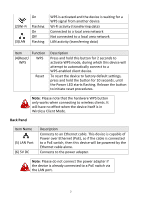Edimax EW-7428HCn Quick Install Guide - Page 2
PRODUCT INTRODUCTION, Package Contents, Physical Description, Front Panel - manual
 |
View all Edimax EW-7428HCn manuals
Add to My Manuals
Save this manual to your list of manuals |
Page 2 highlights
PRODUCT INTRODUCTION Thank you for purchasing the Edimax EW-7428HCn N300 High Power Ceiling Mount Wireless PoE Range Extender/Access Point! This device is an ideal choice for users looking to expand their home or office networking environment. Its easy installation procedure also allows any computer user to set up a network environment in a matter of minutes. Package Contents Before you start using this device, please check if there is anything missing in the package, and contact your dealer to claim the missing item(s): Ceiling mount range extender/access point (1 pcs) Quick installation guide (1 pcs) CD with multi-language QIG and user manual (1 pcs) Power adapter (1 pcs) Ethernet cable (1 pcs) Mounting kit (1 pcs) Access key card (1 pcs) Physical Description 3 21 4 5 6 Front Panel LED Light Status On Off (1) Power Description Device correctly powered and initialized Device not powered or not correctly powered, or device not yet initialized 1