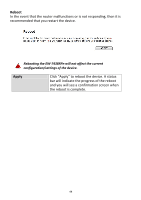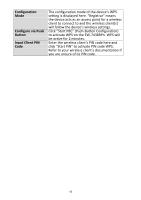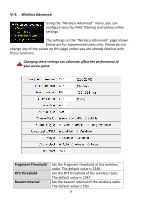Edimax EW-7438RPn V2 Manual - Page 52
VI-3. Basic Settings, MAIN ESSID, Multiple ESSID, AP Isolation, Channel Number, Associated Clients
 |
View all Edimax EW-7438RPn V2 manuals
Add to My Manuals
Save this manual to your list of manuals |
Page 52 highlights
VI-3. Basic Settings The "Basic Settings" screen displays various settings for your wireless network. Mode Band MAIN ESSID Multiple ESSID AP Isolation Channel Number Associated Clients The EW-7438RPn's mode is displayed here. Displays the wireless standard used for the EW-7438RPn. "2.4GHz (B+G+N)" means that 802.11b, 802.11g, and 802.11n wireless clients can connect to the EW-7438RPn. This is the name of your Wi-Fi network for identification, also sometimes referred to as "SSID". The ESSID can consist of any combination of up to 32 alphanumerical characters. Click "Multiple ESSID" to open a new window and assign up to four ESSIDs to this access point. Please see the following page for more details. When "Enabled", wireless clients will be able to access the Internet, but will not be able to communicate with each other. This applies to clients connected to the MAIN ESSID only. Select a wireless radio channel or use the default "Auto" setting from the drop-down menu. Click "Show list" to display a new window showing information about wireless clients. Please disable any pop-up blockers if you have difficulty using this function. 49