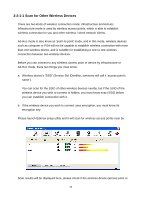Edimax EW-7711UAn Manual - Page 22
Item Name, Description - mac
 |
View all Edimax EW-7711UAn manuals
Add to My Manuals
Save this manual to your list of manuals |
Page 22 highlights
There are 4 types of technical information: General: Displays basic information about this access point, such as SSID, MAC Address, authentication / encryption type, channel etc. WPS: If this access point supports WPS (Wi-Fi Protected Setup), related information will be displayed here. CCX: If this access point supports CCX (Cisco Compatible eXtension), related information will be displayed here. 802.11n: If this access point complies with 802.11n draft, related information will be displayed here. And here are descriptions of every setup item in setup area: Item Name Sorted by >> Show dBm Rescan Add to Profile Connect Description You can decide how to sort all listed access point by 'SSID', 'Channel', or 'Signal' (signal strength). Check this box to show the signal strength of access point, instead of percentage. Click this button to rescan access points. You can click this button for several times, if the access point you wish to use does not show in the list. You can store a specific access point to profile, so you can link to that access point directly next time, without inputting authentication key again. To add an access point to profile, you have to select an access point from the list first, then click 'Add to Profile' button. Detailed instructions will be given below. Connect to a selected access point. You have to select an access point from the list first and then click 'Connect' to connect to the selected access point. 19