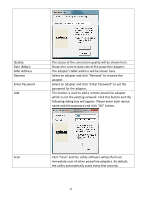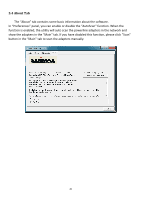Edimax HP-5101K Manual - Page 23
About Tab
 |
View all Edimax HP-5101K manuals
Add to My Manuals
Save this manual to your list of manuals |
Page 23 highlights
5.4 About Tab The "About" tab contains some basic information about the software. In "Preferences" panel, you can enable or disable the "AutoScan" function. When the function is enabled, the utility will auto scan the powerline adapters in the network and show the adapters in the "Main" tab. If you have disabled this function, please click "Scan" button in the "Main" tab to scan the adapters manually. 20

20
5.4 About Tab
The “About” tab contains some basic information about the software.
In “Preferences” panel, you can enable or disable the “AutoScan” function. When the
function is enabled, the utility will auto scan the powerline adapters in the network and
show the adapters in the “Main” tab. If you have disabled this function, please click “Scan”
button in the “Main” tab to scan the adapters manually.