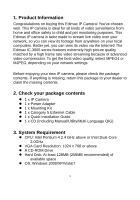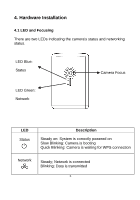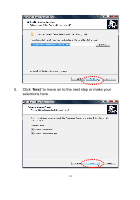Edimax IC-3005 Quick Install Guide - Page 9
Software Installation
 |
View all Edimax IC-3005 manuals
Add to My Manuals
Save this manual to your list of manuals |
Page 9 highlights
5. Software Installation The Installation Wizard will guide you through this simple process. Below we tell you how to get it started up. The following example is for Windows Vista. The procedure is similar for Windows 2000/XP/7. 1. Insert the Edimax CD into your CD-ROM drive. It should start up automatically. If it doesn't, click on "Autorun.exe" in the "Autorun" folder on the CD. 2. The Install Wizard will give you four options to choose from. Here you can select program you wish to install. The following installation steps are a demonstration of installing the 'Administrator Utility & Camera Viewer‟. Click on 'setup utility'. 9

9
5. Software Installation
The Installation Wizard will guide you through this simple process.
Below we tell you how to get it started up. The following example is
for Windows Vista. The procedure is similar for Windows
2000/XP/7.
1.
Insert the Edimax CD into your CD-ROM drive. It should start
up automatically. If it doesn't, click on “Autorun.exe” in the
“Autorun” folder on the CD.
2.
The Install Wizard will give you four options to choose from.
Here you can select program you wish to install. The following
installation steps are a demonstration of installing the
'Administrator Utility & Camera Viewer‟. Click on 'setup utility'.