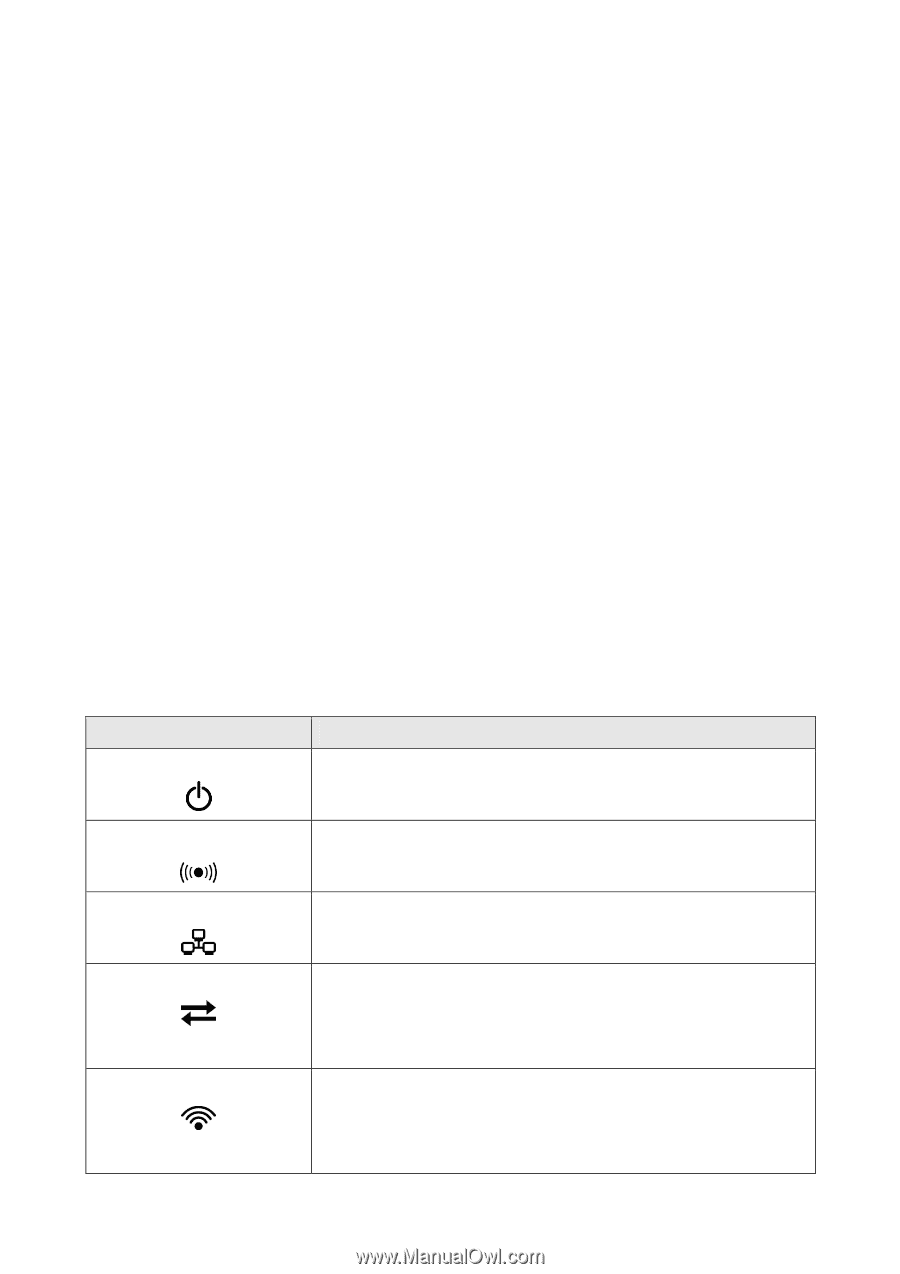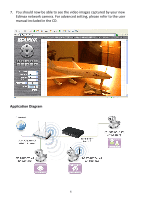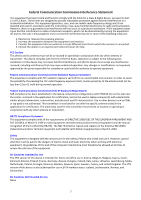Edimax IC-7000PT V3 Quick Install Guide - Page 3
PRODUCT INTRODUCTION, Package Contents, LED Indicators - ic 7000ptn v3
 |
View all Edimax IC-7000PT V3 manuals
Add to My Manuals
Save this manual to your list of manuals |
Page 3 highlights
PRODUCT INTRODUCTION Thank you for purchasing the Edimax IC-7000 V3 series pan & tilt network camera. This network camera can pan ±355 degrees and tilt ±120 degrees, making it perfect for monitoring large spaces. With triple-mode (H.264, MPEG-4 & M-JPEG) video compression support, the Edimax IC-7000 V3 series can ensure high video quality and high frame rate video streaming. Package Contents Before you start using this network camera, please check if there is anything missing in the package and contact your dealer to claim the missing item(s): 1 x network camera 1 x power adapter 1 x Ethernet cable 1 x quick installation guide 1 x CD with utility software, multi-language QIG, and user manual 1 x mounting kit 1 x accessory kit 2 x detachable antenna (IC-7000PTn V3 only) LED Indicators LED Name Power Description The power LED will light up when the camera is powered on and ready for access. Audio The audio LED indicates whether there is audio data being transmitted through the camera. LAN The LAN LED indicates whether there is network activity in the local area network. Activity The activity LED flashes when there is data transmission. (IC-7000PoE V3) Wi-Fi The Wi-Fi LED indicates whether there is network activity in the Wi-Fi connection. (IC-7000PT/PTn V3) 2