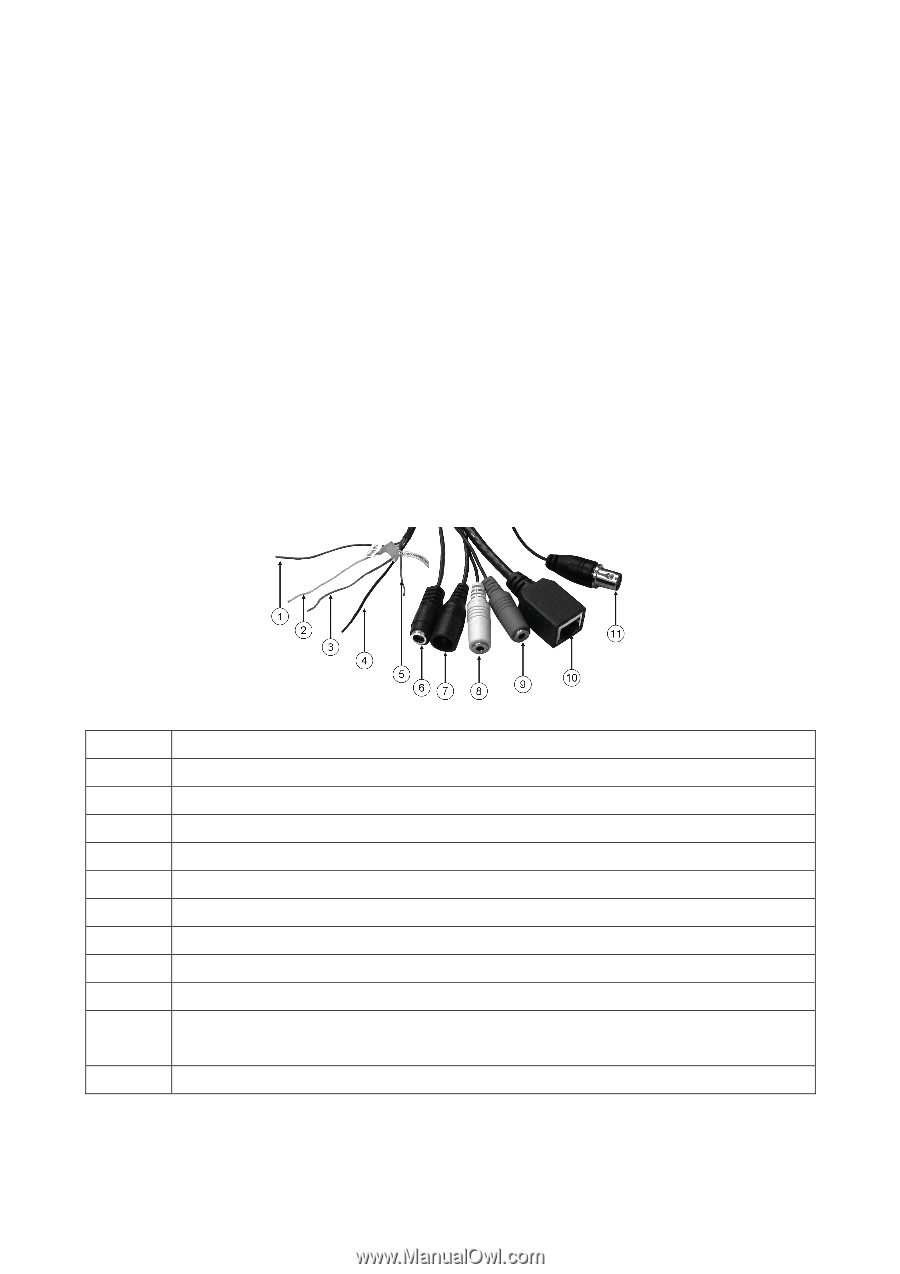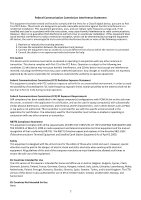Edimax IR-113E Quick Install Guide - Page 3
PRODUCT INTRODUCTION, Package Contents, Connection Types, Description - manual
 |
View all Edimax IR-113E manuals
Add to My Manuals
Save this manual to your list of manuals |
Page 3 highlights
PRODUCT INTRODUCTION Package Contents Before you start using this product, please check if there is anything missing from the package: z 1 x Network camera z 1 x Power adapter z 1 x Sun shield z 2 x Screw z 1 x CD (with utility software, user manual & multi‐language QIG) z 1 x Quick installation guide z 1 x Bracket Connection Types No. Description 1 Blue, sensor in 1, for alarm input, DV 3.3 volt level allowed 2 Yellow, RS‐485 D‐ 3 Orange, RS‐485 D+ 4 Black, GND 5 Green, alarm out 1, DV 3.3 volt level allowed 6 DC 12 volt 2A input 7 Reset button 8 Audio output 9 Audio input 10 RJ‐45 network connector LED indicators: power (orange), network (green) 11 TV output, BNC connector Note: Please check the attached I/O cable index before inserting or releasing any wire. 2