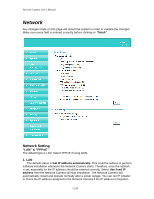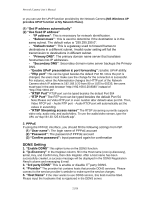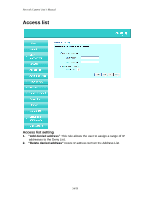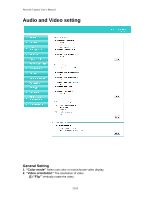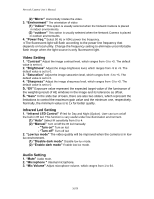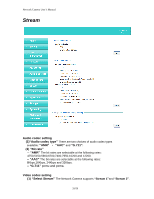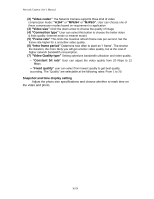Edimax MD-111E Manual - Page 25
Audio and Video setting
 |
View all Edimax MD-111E manuals
Add to My Manuals
Save this manual to your list of manuals |
Page 25 highlights
Network Camera User's Manual Audio and Video setting General Setting 1. "Color mode" Select use color or monochrome video display. 2. "Video orientation" The orientation of video (1) "Flip" Vertically rotate the video. 25/59
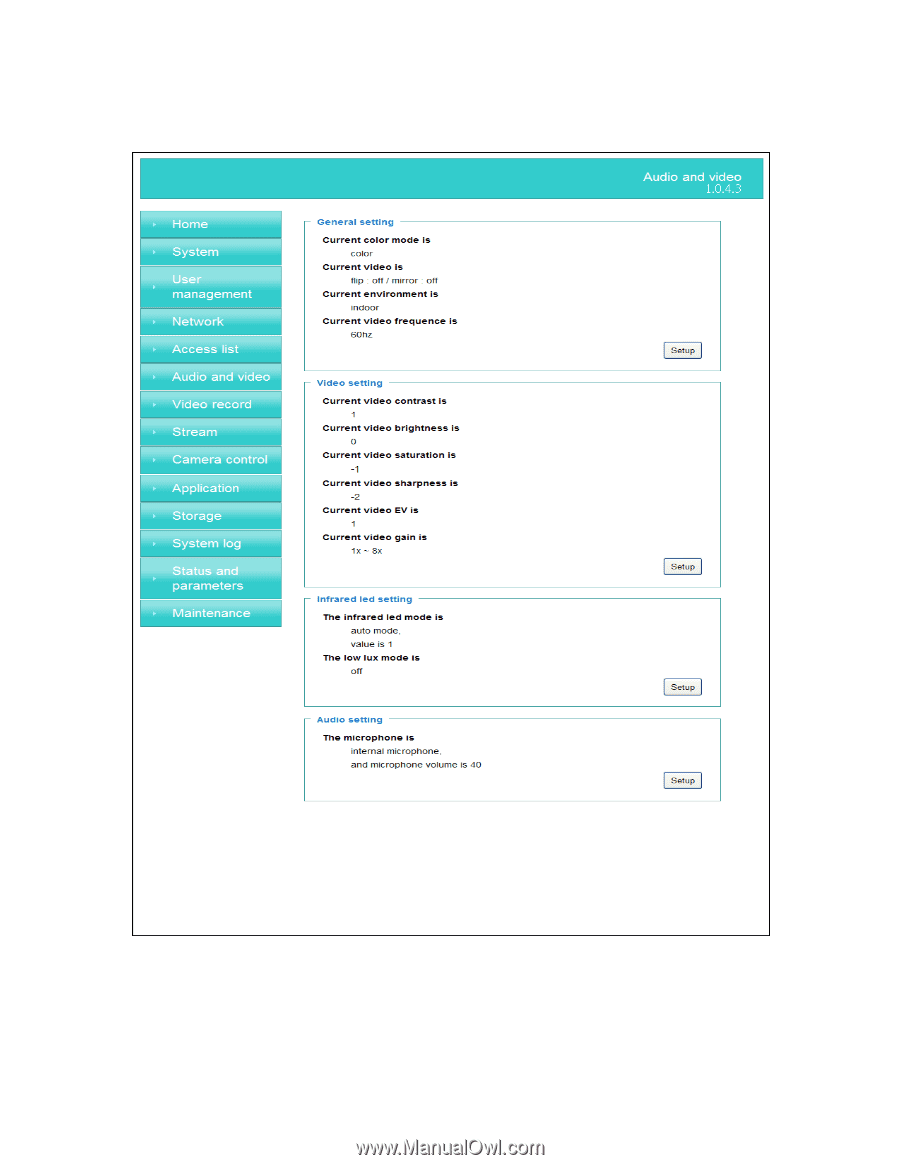
Network Camera User
’
s Manual
25/59
Audio and Video setting
General Setting
1.
“
Color mode
”
Select use color or monochrome video display.
2.
“
Video orientation
”
The orientation of video
(1)
“Flip”
Vertically rotate the video.