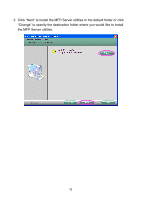Edimax PS-1210MFn Quick Install Guide - Page 9
Software Installation Procedure - drivers
 |
View all Edimax PS-1210MFn manuals
Add to My Manuals
Save this manual to your list of manuals |
Page 9 highlights
3.2. Software Installation Procedure Before you start, you should check your computer's operating system. This program can be run in Windows 2000 SP4 above, Windows XP SP1 above and Windows Vista. The following procedures are running in Windows XP, for Windows 2000, Windows Vista or Windows 7, the procedures are similar. Tip: You have to uninstall all the MFP server drivers and utilities if you have installed the previous version. 8

8
3.2. Software Installation Procedure
Before you start, you should check your computer’s operating system. This
program can be run in Windows 2000 SP4 above, Windows XP SP1 above
and Windows Vista. The following procedures are running in Windows XP, for
Windows 2000, Windows Vista or Windows 7, the procedures are similar.
Tip:
You have to uninstall all the MFP server drivers and utilities if you have
installed the previous version.