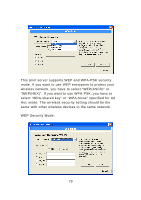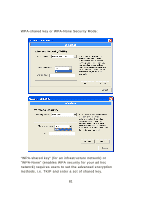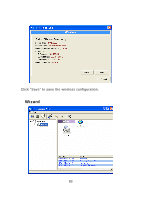Edimax PS-3207U Manual - Page 87
Both Infrastructure and Ad-Hoc mode have to go
 |
View all Edimax PS-3207U manuals
Add to My Manuals
Save this manual to your list of manuals |
Page 87 highlights
The list is the scanned active wireless stations. Select a wireless station in the list and click "Next". If you cannot find the wireless station that you want the print server to communicate with, click "Scan" to let the print server scan again. Both "Infrastructure" and "Ad-Hoc" mode have to go through the following procedure: 78

78
The list is the scanned active wireless stations. Select a
wireless station in the list and click “Next”. If you cannot
find the wireless station that you want the print server to
communicate with, click “Scan” to let the print server scan
again.
Both “Infrastructure” and “Ad-Hoc” mode have to go
through the following procedure: