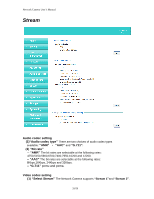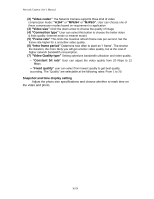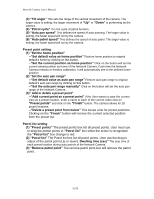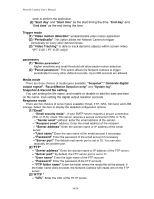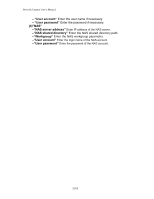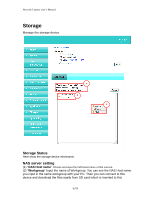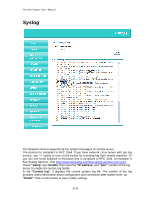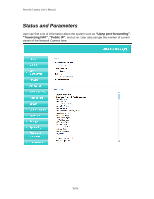Edimax PT-112E Manual - Page 34
Video motion detection, Periodically, Email, Server address, User name, Password, Server port
 |
View all Edimax PT-112E manuals
Add to My Manuals
Save this manual to your list of manuals |
Page 34 highlights
Network Camera User's Manual week to perform the application. (3) ―Start day‖ and ―Start time‖ as the start timing the time. ―End day‖ and ―End time‖ as the end timing the time Trigger mode (1) "Video motion detection" Enable/Disable video motion application (2) "Periodically" This option allows the Network Camera to trigger periodically for every other defined minute. (3) "Video Tracking" is able to track dynamic objects within screen video. *(PT-111E / PT-112E only)* parameters (1) "Motion parameters" Higher sensitivity and small threshold will allow easier motion detection. (2) "Period parameters" This option allows the Network Camera to trigger periodically for every other defined seconds. Up to 999 seconds are allowed. Media mode There are three choices of media types available: "Snapshot"," Generate digital output signal", ―Record(Motion Detection only)" and "System log". Snapshot & Record file setting You can setting the file name, and enable or disable to add the date and time on file name. Can setting the digital output duration seconds. Response mode There are five choices of server types available: Email, FTP, NAS, SD Card, and USB storage. Select the item to display the detailed configuration options. (1)"Email" -- "Email security mode" : If your SMTP server requires a secure connection (SSL or TLS), check This server requires a secure connection (SSL or TLS). -- "Sender email" address: Enter the email address of the sender. -- "Recipient email" address: Enter the email address of the recipient. -- "Server address" Enter the domain name or IP address of the email server. --"User name" Enter the user name of the email account if necessary. --"Password" Enter the password of the email account if necessary --"Server port" The default mail server port is set to 25. You can also manually set another port. (2)"FTP" -- "Server address" Enter the domain name or IP address of the FTP server. -- "Server port" By default, the FTP server port is set to 21. -- "User name" Enter the login name of the FTP account -- "Password" Enter the password of the FTP account. -- "FTP folder name" Enter the folder where the media file will be placed. If the folder name does not exist, the Network Camera will create one on the FTP server. (3)"HTTP " -- "URL" Enter the URL of the HTTP server. 34/59