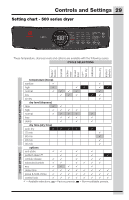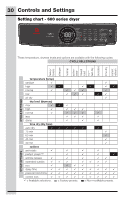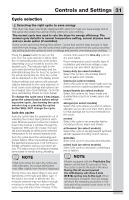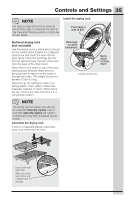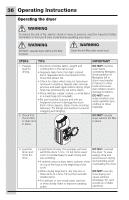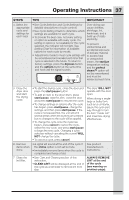Electrolux EFMG427UIW Complete Owners Guide English - Page 33
Cycle options
 |
View all Electrolux EFMG427UIW manuals
Add to My Manuals
Save this manual to your list of manuals |
Page 33 highlights
Controls and Settings 33 Dryness level (dryness) To set or change the dryness level, press the dryness button to scroll to the desired setting. The dryness levels include max (on select models), high, normal, less (on select models), and damp. Most Auto Dry cycles default to the normal dryness level. Occasionally a load may seem too damp or over-dried at the end of the cycle. To increase drying time for similar loads in the future, select high or max (on select models). To decrease drying time for similar loads, select less (on select models). Select damp for items you wish to partially dry before hanging or ironing. Drying time (time dry) Manually select or change the drying time for a time dry cycle (on select models) by pressing the time dry button to scroll though the available options. Time dry options include 30, 45, 60 and 75 minutes (dependent on model). The auto selection is a default for all auto dry cycles and fast dry cycles and cannot be selected or changed. All actual or predicted dry times will count down on the LED display. Cycle options To select an option, press options and scroll though the options until the indicator light for the desired option flashes, then press select (set). The indicator will illuminate when the option has been selected. Follow the same steps to deselect an option. The indicator light will turn off when the option is deselected. options select de-select eco option and sanitize temperature (on select models). When this happens, the option selected first will cause the conflicting option to not be selectable. perfect steamTM (on select models) The perfect steamTM option injects steam into the clothing prior to cool down to reduce wrinkling, ironing and static cling. NOTE It is not recommended to use fabric softener sheets with steam cycles or steam options as it may cause staining on clothes. anti-static (on select models) The anti-static option injects steam into the clothing just before cycle completion to reduce static. eco The eco option reduces the drying temperature a few degrees to save energy. In conjunction with automatic moisture sensors, cycle times will increase slightly, but overall energy usage will decrease. The eco icon will illuminate on the LED display to indicate the eco option is activated. wrinkle release The wrinkle release option helps prevent wrinkles and tangling by tumbling the dry load without heat for 5 minutes out of every 10 minutes. The 5 minutes on and 5 minutes off is repeated for a total 45 minutes. A chime will sound after each tumble as a reminder to remove the dried load. extended tumble (on select models) Select the extended tumble option if the dried load might not be removed promptly at the end of the cycle. The dried load will tumble continuously without heat for 30 minutes. A chime will sound periodically to remind you to remove the dried load. NOTE To change a cycle option once the cycle has begun, press the start/pause button, make the new selection and press start/pause again. To protect your fabrics, not all options are available with every cycle. If an option is not available for a cycle, the indicator will not light. Occasionally, two options or settings in the same cycle will conflict with each other, like NOTE When extended tumble and wrinkle release options are both selected the amount of time the load will tumble without heat will increase to a period of up to 75 minutes. delay time (on select models) Use delay time to delay the start of the drying cycle to a time convenient to your schedule or