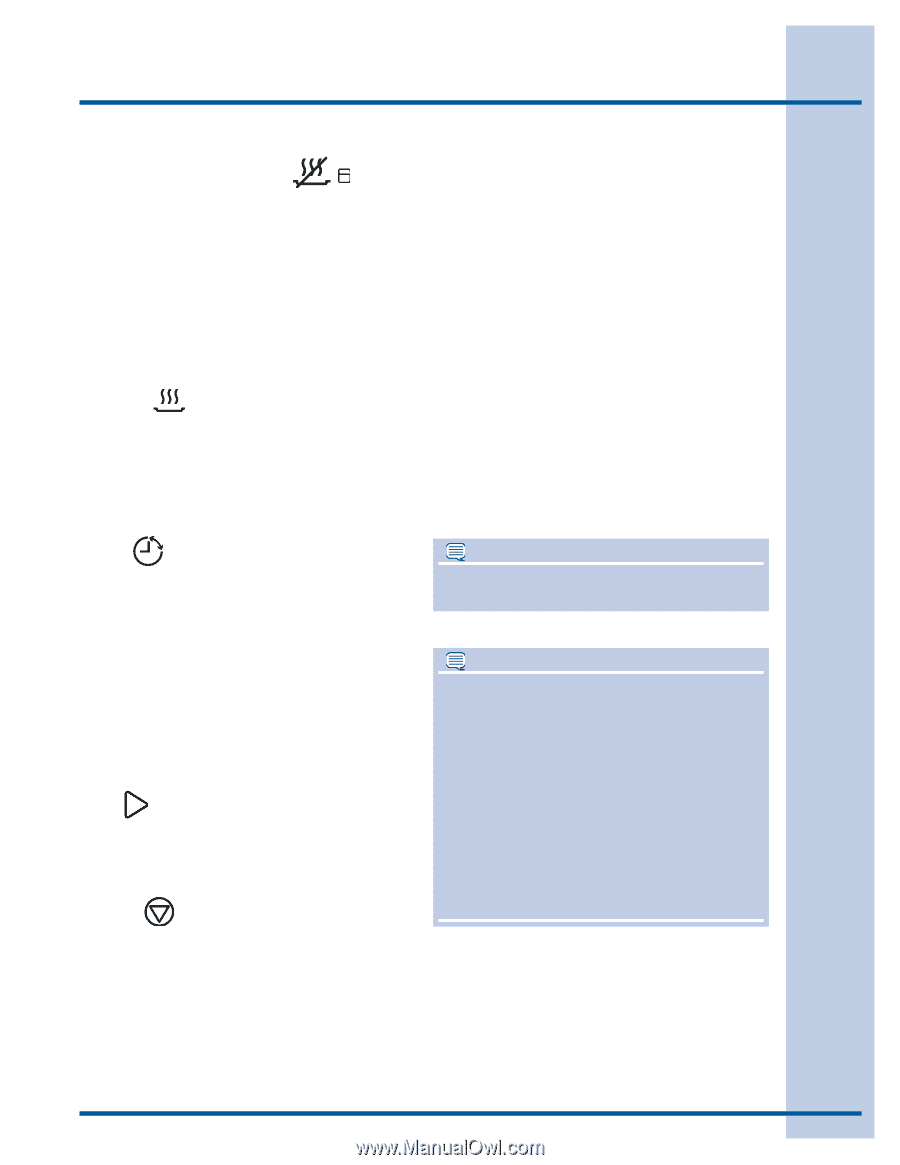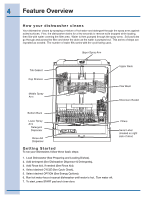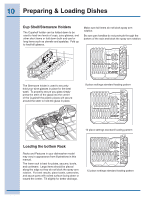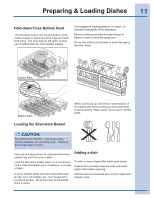Electrolux EI24ID30QW Complete Owner's Guide (English) - Page 7
Operation Selection, Error indications, Blue light indicator
 |
View all Electrolux EI24ID30QW manuals
Add to My Manuals
Save this manual to your list of manuals |
Page 7 highlights
Operating Instructions 7 Child Lock Controls/Air Dry To prevent children from accidently changing the dishwasher cycle or starting the dishwasher, lock the dishwasher controls by pressing the AIR DRY pad until "Loc" LED is on. The controls are locked and no new selections can be made until the lock is released. To unlock the controls, press the AIR DRY pad until "Loc" LED turns off.. If child lock is activated the dishwasher will not work. Max Dry MAX DRY is available on Auto, Heavy, and Normal, cycles The cycle time will increase when MAX DRY option is selected. Operation Selection Error indications In the unlikely event the dishwasher malfunctions, the 3 Delay LEDs blink constantly. If the HiTemp LED blinks intermittently 1 time refer to "Dishwasher won't run or fill" and try to solve the problem. If the Hi-Temp LED blinks 2 times refer to "Dishwasher does not drain properly" and try to solve the problem. If, after the check, the problem remains, or if the LEDs are still blinking, contact the Electrolux Customer Care Center at 1-877435-3287. They will be able to provide assistance in troubleshooting the problem and/or locating an authorized service technician, if needed. Blue light indicator When the BLUE LIGHT illuminates on the floor this indicates that the wash cycle is complete. Delay The Delay Start option allows you to automatically delay starting your dishwasher from 2-4-6 hours. Press DELAY pad until the LED of the desired DELAY start is reached. If the door is opened while the DELAY time is counting down, the DELAY LED will blinks. To cancel the DELAY option and begin the cycle before the delay period is over, press the CANCEL pad and then the START pad. Start To start a cycle, press the START pad once and close the door. Cancel To cancel a cycle at anytime, open the door and press the START/CANCEL pad until the 1 min drain feature is initiated. Close the door and the drain cycle will begin. You will hear a tone for the start and completion of the drain cycle. When the door is opened, the last cycle selected will be displayed. If desired, a new cycle can now be selected by pressing START/CANCEL pad and upon closing the door the cycle will begin. NOTE Opening the door during normal operation will only pause the selected cycle. NOTE Your unit has DishSenseTM Technology that is used to understand how heavily soiled the dish load is so the cycle can be automatically adjusted to the appropriate response. This helps to prevent energy waste. The sensor is calibrated at the end of the cycle. For the first cycle after power is applied (when first installed or after a power failure) the sensor will not be calibrated and so cannot determine the soil load. Therefore, your unit will provide a response suitable for heavy soils on the first run after power is restored. This will assure that whatever is loaded will get cleaned. Energy use during this first run may be higher than would be typical.