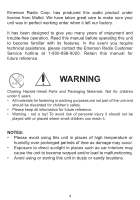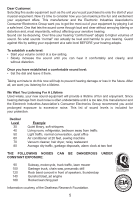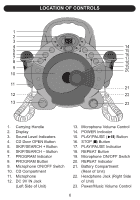Emerson BAR504 Owners Manual - Page 10
Please See Notes On The Next
 |
View all Emerson BAR504 manuals
Add to My Manuals
Save this manual to your list of manuals |
Page 10 highlights
OPERATION (CONTINUED) 5 6 When the disc is through playing, it will stop. Press the STOP X button to stop the disc before it is finished. Rotate the POWER/MUSIC VOLUME control counter-clockwise until a click is heard to turn the unit off; the POWER indicator will turn off. TO PAUSE PLAYBACK 1 Press the PLAY/PAUSE (®p) button to pause playback; the Play indicator will blink. Press the PLAY/PAUSE (®p) button to continue playback; playback will continue. PLEASE SEE NOTES ON THE NEXT PAGE 9

OPERATION (CONTINUED)
9
Press
the
PLAY/PAUSE
(®p)
button to pause playback; the Play
indicator
will
blink.
Press
the
PLAY/PAUSE
(®p)
button
to
continue
playback;
playback
will
continue.
1
TO PAUSE PLAYBACK
When the disc is through playing, it
will stop. Press the STOP
X
button
to stop the disc before it is finished.
5
Rotate
the
POWER/MUSIC
VOLUME control counter-clockwise
until a click is heard to turn the unit
off; the POWER indicator will turn off.
6
PLEASE SEE NOTES ON THE NEXT PAGE