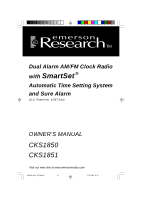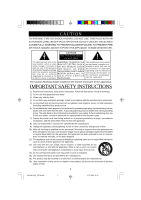Emerson CKS1850 Owners Manual
Emerson CKS1850 Manual
 |
View all Emerson CKS1850 manuals
Add to My Manuals
Save this manual to your list of manuals |
Emerson CKS1850 manual content summary:
- Emerson CKS1850 | Owners Manual - Page 1
Dual Alarm AM/FM Clock Radio with SmartSet ® Automatic Time Setting System and Sure Alarm (U.S. Patent No. 6,567,344) OWNER'S MANUAL CKS1850 CKS1851 Visit our web site at www.emersonradio.com CKS1850-1851_072706.p65 22 27/7/2006, 16:13 - Emerson CKS1850 | Owners Manual - Page 2
operating and maintenance (servicing) instructions in the literature accompanying long periods of time. 10.) Refer all servicing to qualified service personnel. Servicing is required when any service or repairs to this product, ask the service technician to perform safety checks. 1 CKS1850-1851_072706 - Emerson CKS1850 | Owners Manual - Page 3
is only available from Emerson Research. We're sure you'll be happy and amazed by your SmartSet® Clock Radio, and that it will give you many years of enjoyment and dependable service. Once again, all of us at Emerson Research thank you for your purchase. 2 CKS1850-1851_072706.p65 2 27/7/2006 - Emerson CKS1850 | Owners Manual - Page 4
moist areas. • Operate controls and switches as described in the manual. • Before turning on the power, make certain that the radio frequency energy and, if not installed and used in accordance with the instructions, may cause harmful interference to radio CKS1850-1851_072706.p65 3 27/7/2006, 16:13 - Emerson CKS1850 | Owners Manual - Page 5
U S E UNPACKING AND SET UP • Remove the radio from the carton and remove all packing material from the radio. We suggest that you save the packing material, if possible, in the unlikely event that your radio ever needs to be returned for service. The original carton and packing material is the only - Emerson CKS1850 | Owners Manual - Page 6
radio on any other power source. You could cause damage to the radio that is not covered by your warranty. This radio Clock Radio includes a Sure time. If your power is 'Off'at the selected wake up time the clock display will be off and the radio the RADIO ON/OFF the radio will be disconnected from - Emerson CKS1850 | Owners Manual - Page 7
LOCATION OF CONTROLS AND INDICATORS FRONT VIEW 4 56 3 2 1 7 TOP VIEW 16 15 14 13 12 11 10 9 8 LEFT SIDE VIEW 23 17 18 19 20 21 24 22 RIGHT SIDE VIEW 26 25 27 6 CKS1850-1851_072706.p65 6 27/7/2006, 16:13 - Emerson CKS1850 | Owners Manual - Page 8
Button. 20.) TIME ZONE Button. 21.) SNOOZE (SLEEP OFF) Button. 22.) Display DIMMER (LOW/HIGH) Switch . 23.) ALARM 2 (BUZZ/RADIO/OFF) Selector Switch. 24.) ALARM 1 (BUZZ/RADIO/OFF) Selector Switch. 25.) TUNING Control. 26.) Radio BAND (AM/FM) Switch. 27.) VOLUME Control. 7 CKS1850-1851_072706.p65 - Emerson CKS1850 | Owners Manual - Page 9
into your SmartSet® clock radio as follows: ZONE 1 - Atlantic Time ZONE 2 - Eastern Time (Default Setting) ZONE 3 - Central Time ZONE 4 - Mountain Time ZONE 5 - Pacific Time ZONE 6 - Yukon Time ZONE 7 - Hawaiian Time To change the default time zone display, depress the TIME ZONE button. The number - Emerson CKS1850 | Owners Manual - Page 10
advance to "3:00 AM". • End of Daylight Saving Time: At "3:00 AM" on the 1st Sunday in November, the clock will automatically reset to "2:00 AM". • Leap Year: At "12:00 Midnight" on February 28th, the calendar display will change to "2 29". 9 CKS1850-1851_072706.p65 9 27/7/2006, 16:13 - Emerson CKS1850 | Owners Manual - Page 11
time. Even though the SmartSet® sets the time by itself, you still have the option of adjusting the time manually if you wish. To manually adjust the time display depress and hold the TIME power is restored. ADJUSTING THE WAKE UP TIMES Your SmartSet® clock radio has two separate alarms that can be - Emerson CKS1850 | Owners Manual - Page 12
SELECTING THE ALARM MODE Your SmartSet® clock radio allows you to select from among three different correct time to wake up time and the day indicators will show you the alarm mode which is currently selected. Release the ALARM 1 or ALARM 2 setting buttons to return to correct time. CKS1850- - Emerson CKS1850 | Owners Manual - Page 13
or FM. 2.) Set the VOLUME control to a low setting. 3.) Press the RADIO ON/OFF button to turn the radio 'On'. The radio dial pointer will light. 4.) Select your desired station with the TUNING control. power cord until you find the strongest signal. CKS1850-1851_072706.p65 12 12 27/7/2006, 16:13 - Emerson CKS1850 | Owners Manual - Page 14
remains set and will turn the radio on again at the same time on the following day (depending on the Alarm Mode setting). 6.) If you do not want the alarm to turn the radio on the following day, set the appropriate ALARM selector to the "OFF" position. CKS1850-1851_072706.p65 13 13 27/7/2006 - Emerson CKS1850 | Owners Manual - Page 15
at the same time on the following day (depending on the Alarm Mode setting). To stop the buzzer and turn on the radio immediately, press the RADIO ON/OFF button up to seven times if desired, but after the seventh time the alarm will not turn on again. CKS1850-1851_072706.p65 14 14 27/7/2006, - Emerson CKS1850 | Owners Manual - Page 16
radio will begin to play. After 10 minutes the radio will shut off automatically. Each time time that the radio will play before shutting off, hold the SLEEP button and press either the UP or DOWN button to change the display to the desired sleep time shut the radio 'Off' to radio - Emerson CKS1850 | Owners Manual - Page 17
time between the date the radio was manufactured and the date you plugged it in for the first time determine the amount of time your radio was connected the radio power the radio upside radio right side up and confirm that the LOW BATT. indicator is 'Off'. BOTTOM CABINET 7.) Save these instructions - Emerson CKS1850 | Owners Manual - Page 18
1st (1 1), 2005". If you notice that the time on your SmartSet® clock radio is completely incorrect, and the day indicator is the instructions on page 16 and install a new CR2430 lithium battery in the battery compartment. 2.) Connect the radio to CKS1850-1851_072706.p65 17 17 27/7/2006, 16:13 - Emerson CKS1850 | Owners Manual - Page 19
, depending on the number and duration of the power outages you experience. IMPORTANT NOTE: After resetting the clock, don't forget to reset your wake up times, and alarm mode settings, and sleep timer settings as well. CKS1850-1851_072706.p65 18 18 27/7/2006, 16:13 - Emerson CKS1850 | Owners Manual - Page 20
PERFORM WARRANTY... CALL TOLL FREE: 1-800-695-0098 FOR ADDITIONAL SET-UP OR OPERATING ASSISTANCE PLEASE CALL: 1-800-898-9020 FOR CUSTOMER SERVICE,PLEASE WRITE TO: Emerson Radio Corp., Consumer Affairs Dept., 5101 Statesman Drive, Irving, TX 75063. CKS1850-1851_072706.p65 19 19 27/7/2006, 16:13 - Emerson CKS1850 | Owners Manual - Page 21
unit to: Emerson Radio Corp., 5101 Statesman Drive, Irving, TX 75063. This warranty does not cover damage from negligence, misuse, abuse, accident, failure to follow operating instructions, commercial use, rental, repairs by an unauthorized facility, or products purchased, used, serviced or damaged - Emerson CKS1850 | Owners Manual - Page 22
EMERSON Part No. 16-2921 607-05 CKS1850-1851_072706.p65 21 Printed in China 27/7/2006, 16:13

OWNER’S MANUAL
CKS1850
CKS1851
Visit our web site at www.emersonradio.com
Dual Alarm AM
/
FM Clock Radio
with
SmartSet
®
Automatic Time Setting System
and Sure Alarm
(U.S. Patent No. 6,567,344)
CKS1850-1851_072706.p65
27/7/2006, 16:13
22